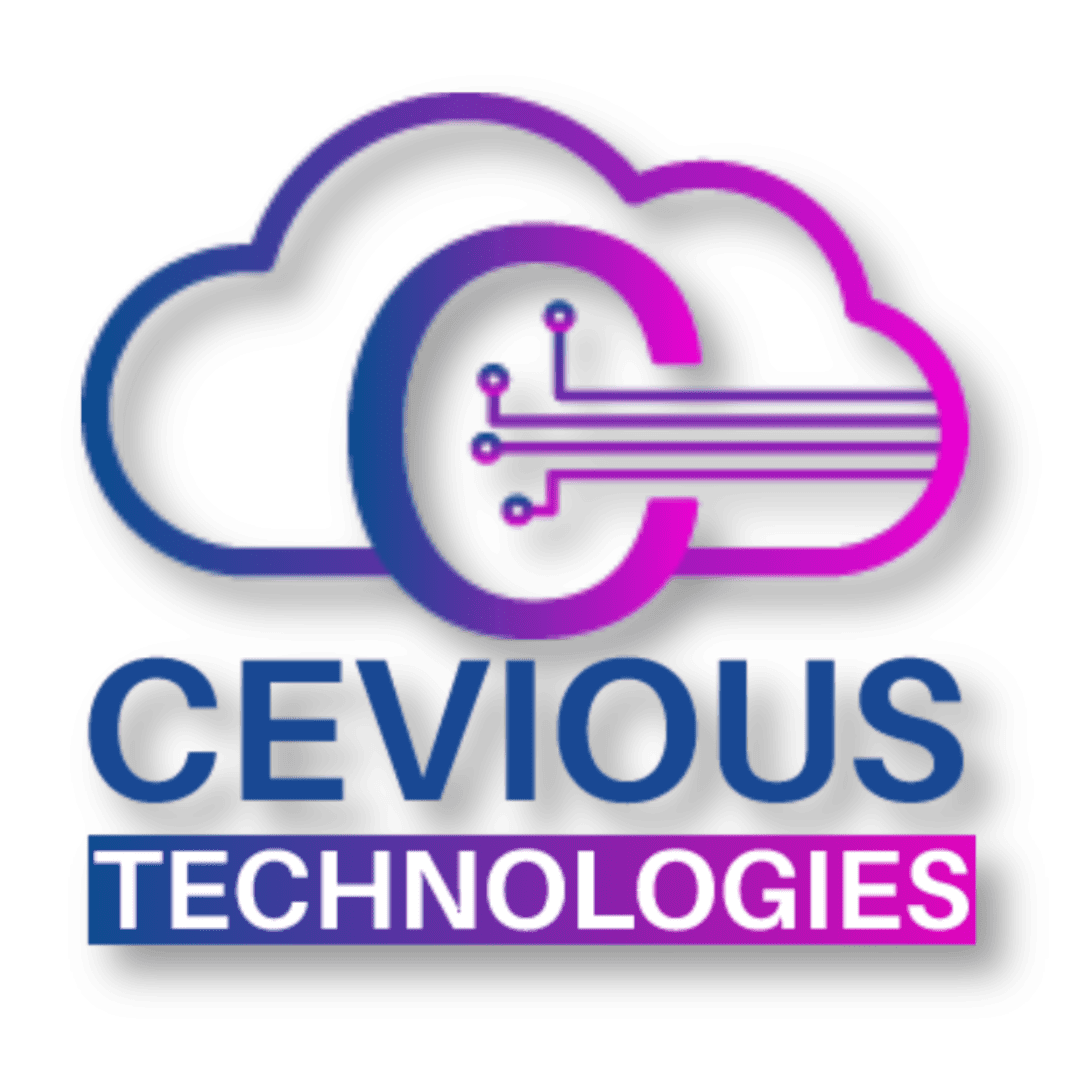What is the Benefit of Using Windows Server?
Choosing the right IT backbone can be the line separating smooth daily workflow from a parade of late-night crises, yet many firms still underestimate how critical that pick really is. Windows Server, a familiar name to anyone who roams the halls of enterprise tech, quietly powers millions of desks around the globe. So why does that platform hold such sway, especially now that cloud servers have stolen more than their share of conversation? A closer look at its core benefits and snug partnership with Azure-based hosting quickly explains its staying power.
At heart, Windows Server is Microsofts long-serving operating system for heavy lifting. Data lakes, Active Directory rollouts, virtual-machine farms, and no-nonsense security protocols are all part of its residency. Most organizations would struggle to name a tool stack that doesnt lean on at least one of the features bundled inside. Because the software has matured in parallel with Azure and other Microsoft clouds, spinning a hybrid setup no longer demands an engineering feat. The result-defense-grade stability combined with almost effortless elasticity-lets IT staff sleep a little easier while business leaders chase the next growth target.
Key Benefits of Using Windows Server
1️⃣ Enterprise-Grade Security
Cyber attacks no longer feel like an outside threat; they are here, and they move fast. Windows Server builds a thick wall around mission-critical information by default. In-house security staples such as BitLocker drive encryption, Windows Defender Antivirus, and Just-In-Time (JIT) access control sit side by side with purpose-built cloud layers-like automatic patching, multi-tier threat defense, and DDoS shielding pushed out by the provider.
That blend gives finance firms, hospitals, and public agencies a rare kind of peace of mind. Dta is locked down whether it is spinning on a local rack or in an offshore data lake.
2️⃣ Seamless Integration with Cloud Servers
The real magic shows up when the on-premises gear starts working as if it were part of the cloud. A retail chain, for instance, might keep point-of-sale apps close to home for speed yet route nightly backups through a Windows-managed cloud instance to save bandwidth. Running some workloads at headquarters while off-loading the rest lets the organization elasticize its footprint with the push of a button.
Come earthquake, come spike in demand, that hybrid set-up holds together. Recovery can be as simple as spinning up a standby image in the cloud instead of hunting for dusty backup tapes.
3️⃣ Simplified IT Management
The sheer number of servers, devices, and applications that now compose the typical IT landscape can feel daunting. Windows Server counters that anxiety with a management console so straightforward that even late-night emergency fixes tend to go smoothly. Active Directory keeps user identities in one logical place, Group Policy enforces consistent security baselines, and a few lines of PowerShell can automate chores that once swallowed an entire afternoon.
Put the on-prem installation alongside a Windows-based cloud host and the same tools reach beyond the local data center. That stitch between ground and cloud traffic sits behind a single pane of glass, letting administrators steer virtual machines, storage buckets, and network adapters as if they were all plugged into the same rack. Leaning into that degree of unification often shaves hours off the weekly task list and, more importantly, restores some sanity.
4️⃣ Scalability and Performance
A startup that launches on Monday won’t look the same three quarters later, and enterprise legacy apps usually stretch at the seams long before the business does. Windows Server, by design, can welcome either scenario without finding an upper ceiling. Whether provisioning a test environment or hosting an e-commerce storefront serving global traffic, performance stays consistent instead of falling off at inconvenient moments.
Coupling that capability with Windows cloud hosting makes scaling almost mechanical-it is literally a click or an API call away. When Thursday’s traffic spikes arrive, extra CPUs, disks, and bandwidth appear before anyone can finish saying we need more resources. Because the added capacity lives in pay-as-you-go clouds rather than racks of unused hardware, cash stays focused on product development instead of capital expenditure.
5️⃣ Support for Modern Applications
Digital transformation is no longer optional for most firms, and the swell of demand for AI, machine learning, and big-data analytics feels like a daily headline. Windows Server meets that hunger head-on by working naturally with containers, Kubernetes, and .NET workloads. Plug those same resources into a cloud-backed instance and the synergy sharpens. Modern apps can then shift freely across hybrid or multicloud topologies, chasing deadlines without architectural drag. Plenty of enterprises report that the best cloud servers turn sputtering ideas into polished services in weeks, not months.
6️⃣ Cost-Effective Infrastructure
Keeping racks of gear humming on a corporate floor has turned into an uphill slog for finance officers. Shifting Windows Server workloads to pay-as-you-go clouds slices hardware amortization, heavy staffing, and cooling bills into manageable line-item expenses. The trick lies in paying only for compute and storage while the vendor absorbs patching and power. Most suppliers add enterprise-grade security and round-the-clock support to that formula, letting accounting breathe a sigh of relief. That blend of predictable OpEx pricing and outsourced grunt work makes the platform a favorite for firms bent on mobility and margin.
Conclusion
Enterprise-security controls, polished Active Directory tools, and tidy cloud plumbing have allowed Windows Server to hold its title as the digital backbone of countless organizations. Providers that specialize in Windows cloud hosting deliver adjustable resources, fortified defenses, and budget clarity that keep pace with fluctuating business demands.
Many companies still trust Windows-based systems for their most sensitive workloads, for containerized applications that call home, and for hybrid architectures that span on-premises rigs and public zones. Choosing a Virtual Private Server-or a bare-metal instance-that runs Windows Server remains a straightforward move for firms that value reliability.
If your team is ready to prototype, scale, and refine its services, migrating to a Windows-powered cloud environment can eliminate OS-maintenance headaches and free talent to pursue higher-order projects. The stack is proven; the timing, for most enterprises, could hardly be better.