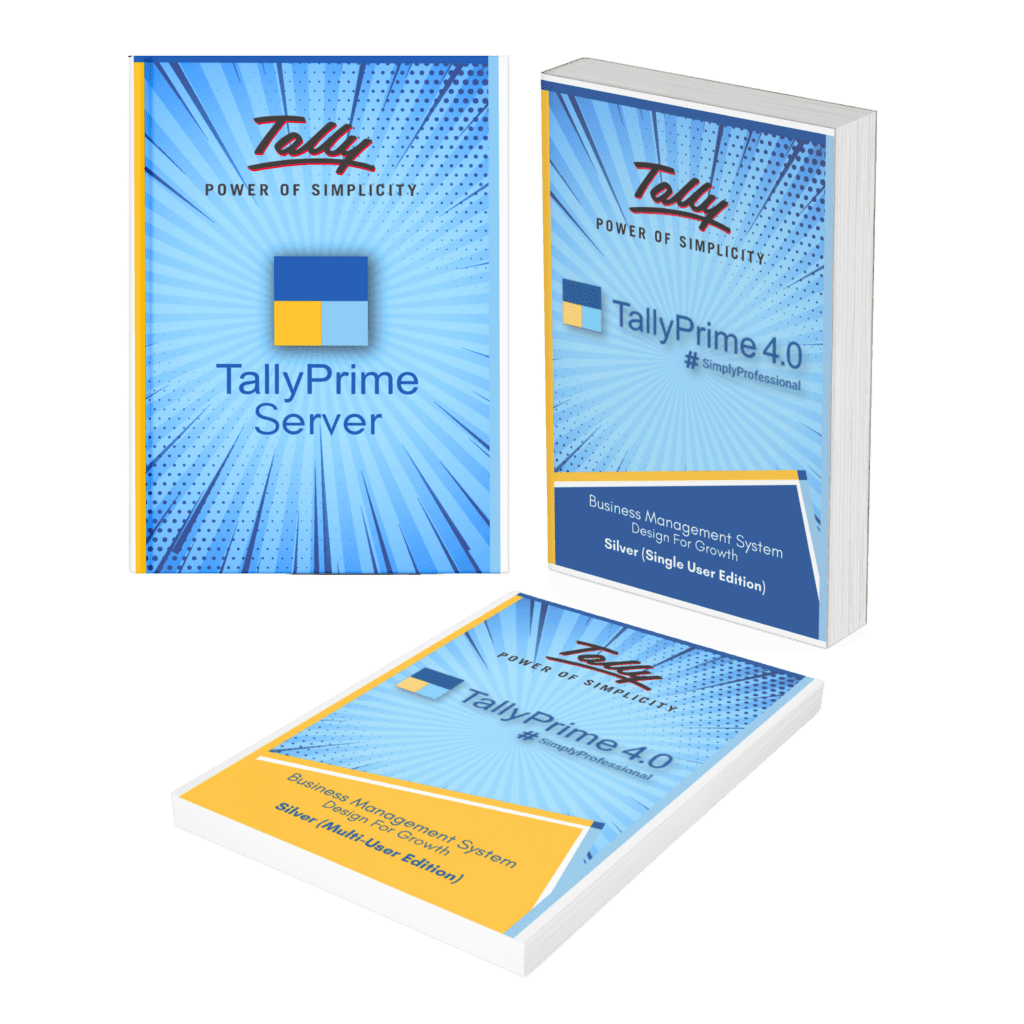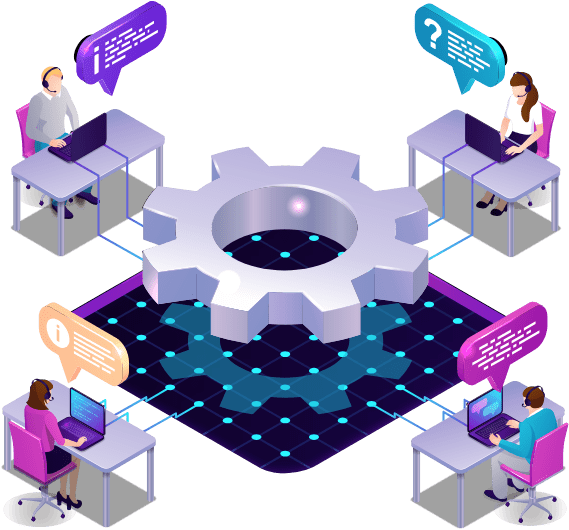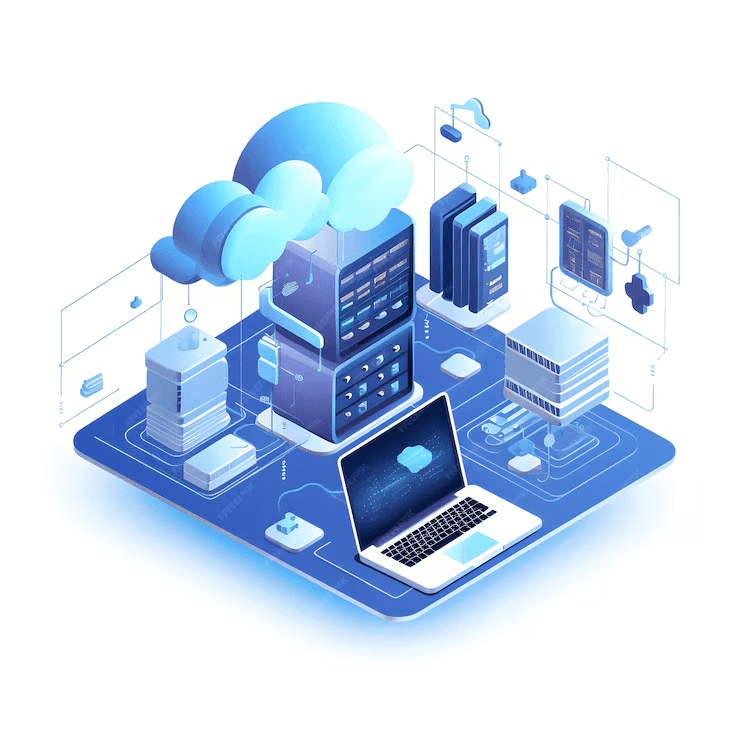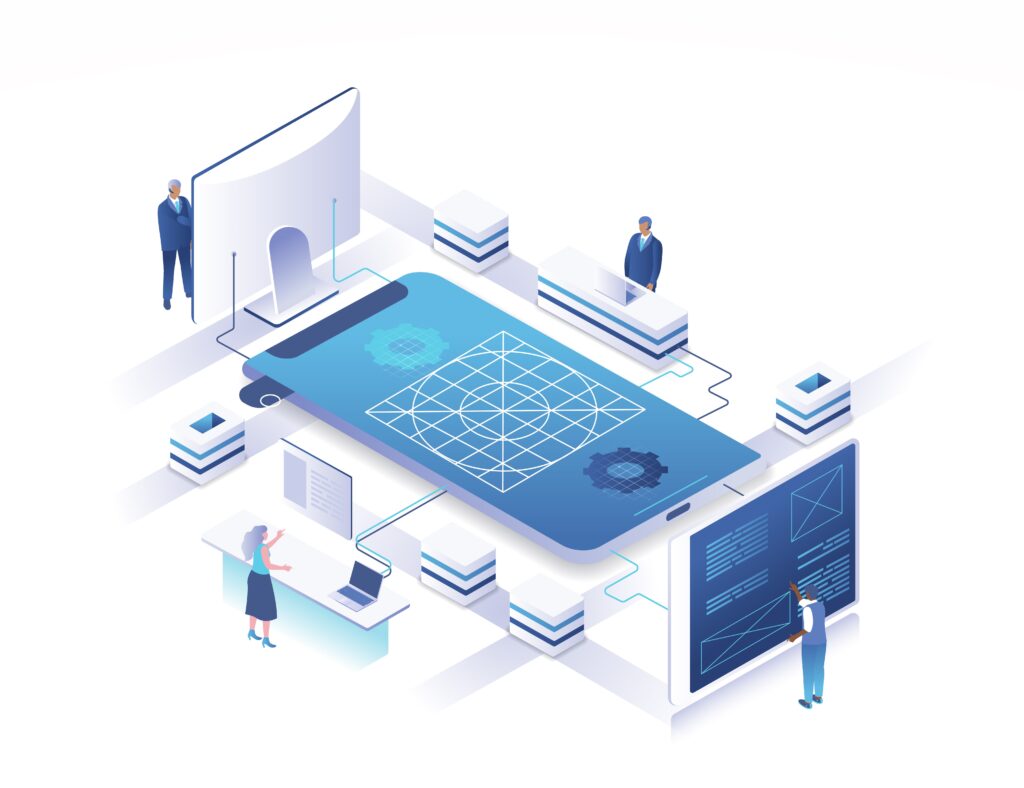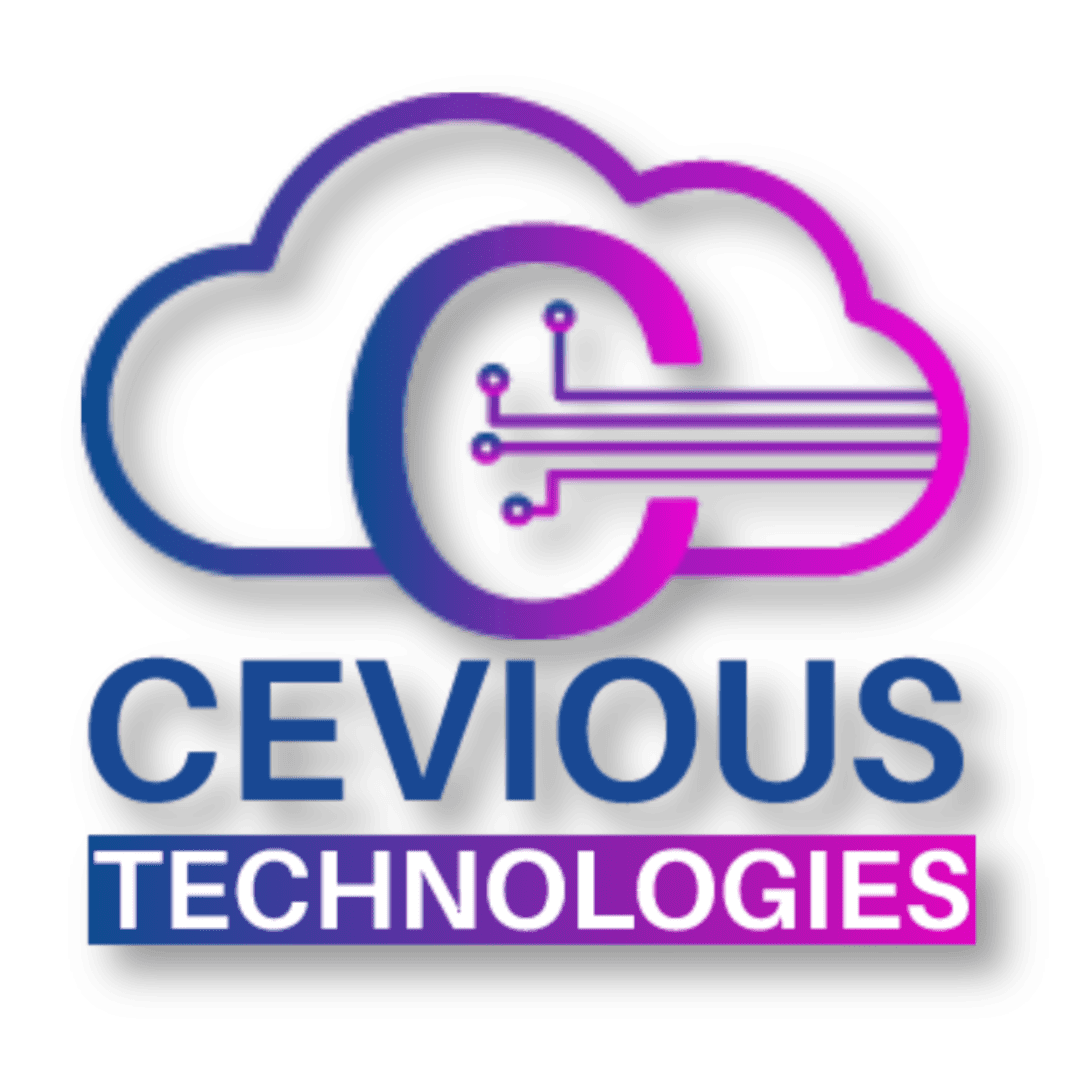Audit Trail
Audit Trail enables the security admin users to track the records of access and activity related to Marketing Cloud. Get Audit Trail records either through data extracts in Marketing Cloud Automation Studio or through REST API extracts. Schedule Audit Trail data to be pulled on a regular basis to use in your own internal system programs.
Audit trail applies to any messaging and customer journey. Allow Audit Trail for any user having Marketing Cloud Security Administrator or having the rights for Audit Logging > Administrator Audit Logging and API Access. To turn on the Audit Trail, in Setup, go to Security | Security Settings and tick the Enable Audit Logging Data Collection checkbox.
Audit Trail data should be read periodically depending on the rolling time frame. For instance, you can use an extract in Automation Studio to get data. Set the range to select a rolling day’s worth of events with the automation to run daily. Automation for the current day means the last 24 hours of events and the automation run for the next day is the current day’s events. Export the data in your system for consolidation and analysis. The Audit Trail is not real time.
Salient Features
- While creating or modifying a voucher, the user has no clue that the information is being logged behind the scene.
- This contains a number that directs when the voucher was created and when it was modified, none. of the time with whom and when.
- The report could be customised to a specific date or between two dates or/and a specific type of voucher.
- The report can be filtered for a particular ledger or it can be filtered for an overall report, all the standard filter parameters in default tally.
- The audit trail captures all those users who created or modified the voucher at the remote site while the voucher was replicated to the Head office. It provides an overall summary trail with name of users at remote site who created or modify vouchers
- Sales invoice or purchase invoice is the voucher that reveals the entire trail starting from the sales order or purchase order respectively. This will indicate when the sales order was created or modified and by whom, when and by whom the material was delivered, when the invoice was generated and by whom.