
Managing accounts with Tally has become second nature for most Indian businesses. From startups to large enterprises, Tally Prime remains the go-to software for bookkeeping, compliance, and automation. Yet, despite its popularity and user-friendly design, companies often fall into pitfalls that reduce efficiency and even create costly compliance issues.
In this blog, we’ll uncover the common mistakes while using Tally Prime that businesses frequently make. More importantly, we’ll discuss step-by-step solutions and Tally troubleshooting tips to help you avoid them. By the end, you’ll learn how to maximize productivity, ensure compliance, and implement Tally Prime best practices—with the guidance of trusted partners like Cevious.
Even though Tally is built with simplicity in mind, human error and lack of proper training often lead to avoidable mistakes. Some of the most common reasons include:
Let’s break down the 7 most common mistakes while using Tally Prime—and how businesses can fix them.
One of the most frequent Tally ERP errors and solutions revolves around ledgers. Businesses often misclassify accounts during setup, leading to:
How to Avoid It:
✅ Tally troubleshooting tip: Train staff to understand ledger group hierarchy and run error checks periodically.
GST is a critical part of compliance in India, but many businesses set up GST incorrectly in Tally. The result? Wrong tax calculations and rejected GST filings.
Common Issues:
How to Avoid It:
✅ Tally Prime best practice: Conduct a monthly compliance audit in Tally to avoid penalties.
Another widespread mistake is failing to maintain backups. Businesses assume data is safe, only to lose years of records due to a system crash.
Risks:
How to Avoid It:
✅ Tally troubleshooting tip: Schedule weekly backup reminders for your team.
In growing organizations, multiple users work on Tally simultaneously. Without proper role management, unauthorized edits or accidental changes can compromise accounting accuracy.
Problems:
How to Avoid It:
✅ Avoiding accounting mistakes in Tally requires setting clear permissions for every employee.
Even with automation, manual data entry is still required in Tally. Errors such as duplicate vouchers, wrong dates, or incorrect amounts can distort financial reporting.
Solutions:
✅ Tally ERP errors and solutions: Activate the “Error Detection and Correction” tool within Tally to flag mismatched entries.
Bank reconciliation is one of the most overlooked features in Tally. Many businesses fail to reconcile bank statements with their books, leading to mismatched balances.
How to Fix It:
✅ With Tally troubleshooting tips, you can automate bank reconciliation to save hours of manual effort.
Many businesses continue using outdated versions of Tally, missing out on new compliance updates, features, and bug fixes.
Risks:
How to Avoid It:
✅ Tally Prime best practice: Schedule quarterly software health checks.
While businesses may learn from trial and error, working with certified experts like Cevious ensures a smoother journey. Here’s how Cevious can help:
By leveraging Cevious’s expertise, businesses can focus on growth while leaving Tally management to professionals.
Mistakes in Tally Prime are common—but they don’t have to be costly. By recognizing issues like incorrect ledger setup, poor GST configuration, or weak backups, businesses can adopt Tally troubleshooting tips that improve accuracy and compliance.
Ultimately, the key lies in implementing Tally Prime best practices and working with trusted partners. With Cevious, businesses not only avoid Tally ERP errors and solutions but also unlock the full potential of Tally Prime as a growth enabler.
👉 Ready to eliminate mistakes and optimize Tally for your business? Contact Cevious today and let our experts guide you toward smarter accounting.
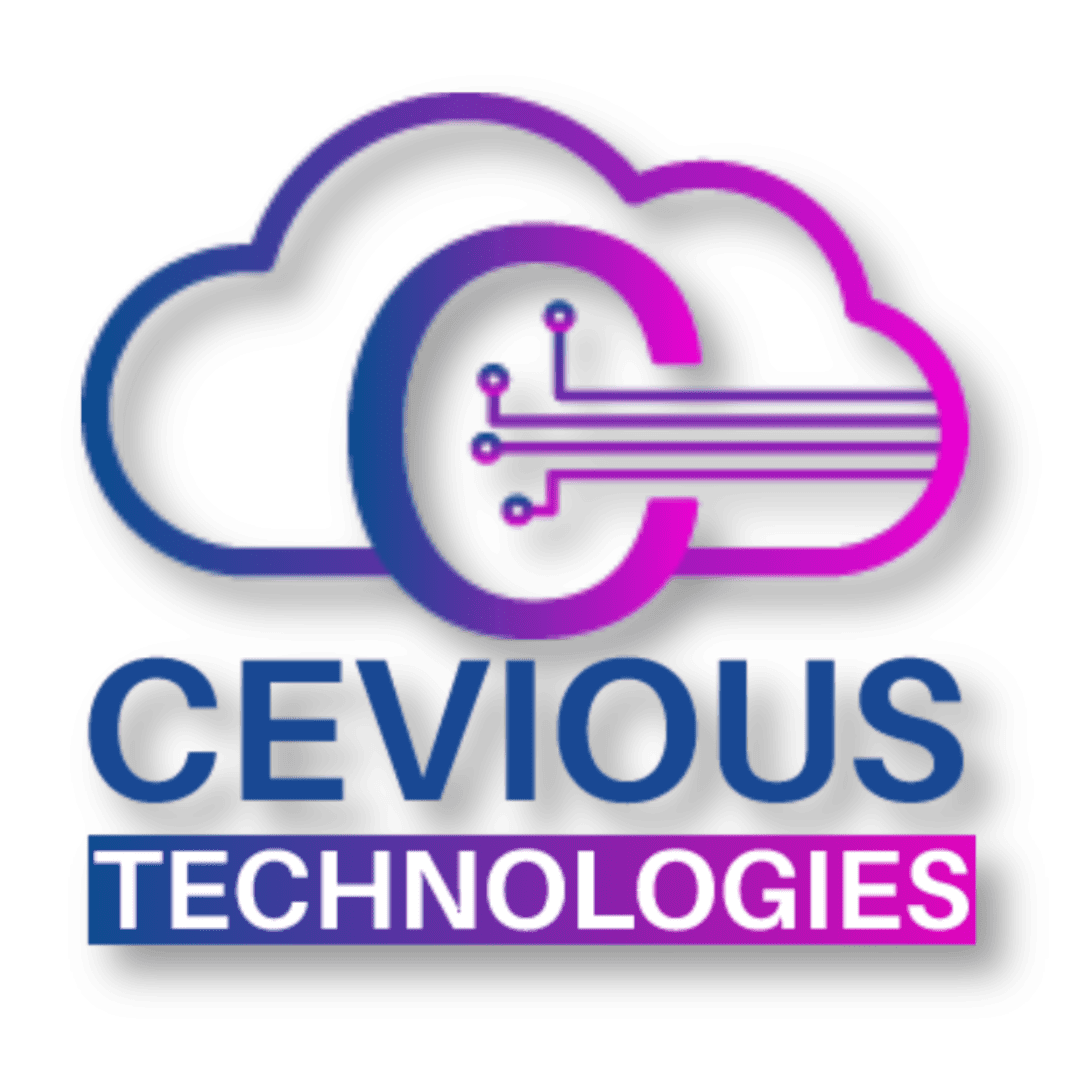
4.9 google Reviews
Lorem ipsum dolor sit amet, consectetur adipiscing elit. Ut elit tellus, luctus nec ullamcorper mattis, pulvinar dapibus leo.