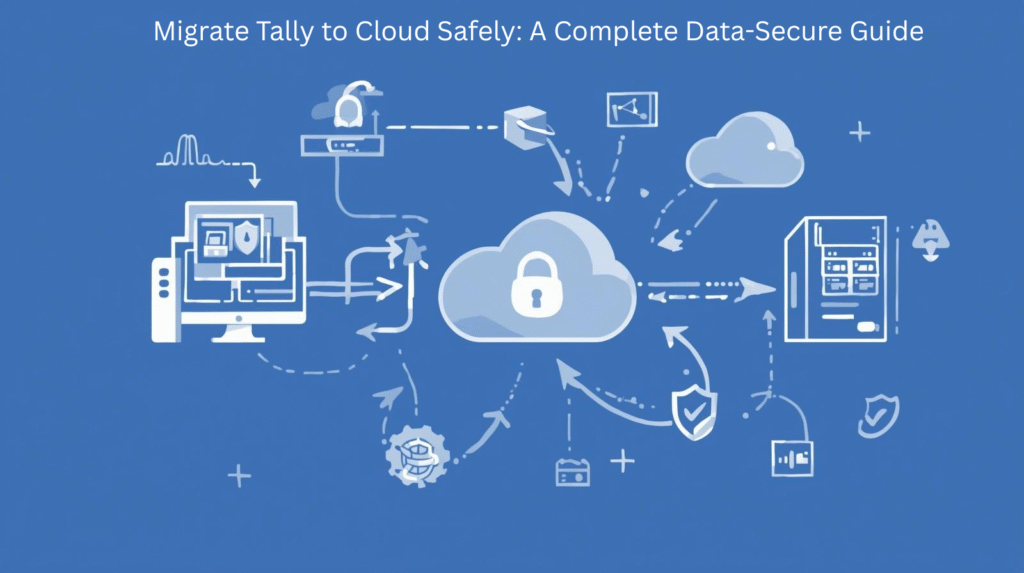
In today’s fast-paced business world, agility, collaboration, and data security are no longer optional—they are essential. For Indian SMEs, accounting remains the backbone of operations, and Tally is the trusted platform for managing finances, GST compliance, and inventory. But as companies grow and employees work remotely, the limitations of traditional on-premises Tally installations become evident. This is where Tally cloud migration step by step becomes a game-changer. At Cevious, we specialize in helping businesses migrate Tally to cloud smoothly, ensuring no data loss and maximum efficiency. This guide will walk you through a Tally on cloud setup guide, covering preparation, migration, and post-migration best practices so your transition is seamless.
Before diving into the Tally cloud migration step by step process, let’s understand why businesses are making this shift.
Simply put, the future of accounting in India is moving to the cloud—and staying on legacy setups may hold your business back.
A successful Tally data migration depends on preparation. Skipping this phase often leads to data mismatches, downtime, or errors later.
Step 1: Audit Your Existing Tally Setup
Review your current version of Tally (ERP 9 or Prime), the number of users, and the volume of data. Identify what needs to be migrated.
Step 2: Clean Up Data
Remove outdated ledgers, inactive inventory, and redundant entries. A cleaner dataset ensures smooth Tally on cloud setup.
Step 3: Check Version Compatibility
Verify if your existing Tally version supports cloud hosting. If not, upgrade before migration.
By doing this groundwork, you minimize risks and ensure a smoother transition.
Every business has unique needs. Before you migrate Tally to cloud, choose the deployment model that fits best.
At Cevious, we consult SMEs to pick the ideal model, ensuring both cost efficiency and performance optimization.
Here’s the practical Tally cloud migration step by step process to ensure zero data loss:
Step 1: Backup Existing Data Securely
Before doing anything else, create a full Tally data migration backup. Store it in both local and encrypted cloud storage.
Step 2: Set Up Cloud Infrastructure
Provision a virtual server with enough storage and processing power. Ensure it supports remote desktop access.
Step 3: Install Tally on Virtual Server
Upload your licensed Tally ERP or Tally Prime installation files and configure them on the cloud environment.
Step 4: Restore Data and Configure Users
Import your backup and assign role-based access to employees. This ensures only authorized staff can view or edit sensitive financial data.
Step 5: Test Access from Multiple Locations
Run test sessions with your team across different devices and networks to verify speed, accuracy, and accessibility.
This Tally on cloud setup guide ensures your migration is structured and risk-free.
Migration doesn’t end when your data is live on the cloud. To maximize ROI, SMEs must implement post-migration best practices:
This ensures your business runs without interruptions and benefits fully from cloud adoption.
Even with a solid Tally on cloud setup guide, mistakes can happen. Here are pitfalls to avoid:
At Cevious, our experts prevent these mistakes with proven Tally data migration checklists.
When you migrate Tally to cloud, your business unlocks multiple advantages:
This makes Tally on cloud setup a long-term strategic investment, not just an IT decision.
Migrating Tally is not just a technical task—it’s about ensuring your business continuity. At Cevious, we provide:
With us, you don’t just migrate—you future-proof your accounting system.
The journey of Tally cloud migration step by step is more than just shifting data—it’s about empowering SMEs with flexibility, collaboration, and future-ready accounting. By following a structured Tally on cloud setup guide, avoiding common mistakes, and embracing secure Tally cloud backup, businesses can scale without fear of data loss.
If you’re ready to migrate Tally to cloud seamlessly, trust Cevious as your partner. We ensure smooth Tally data migration, optimal performance, and robust cloud security.
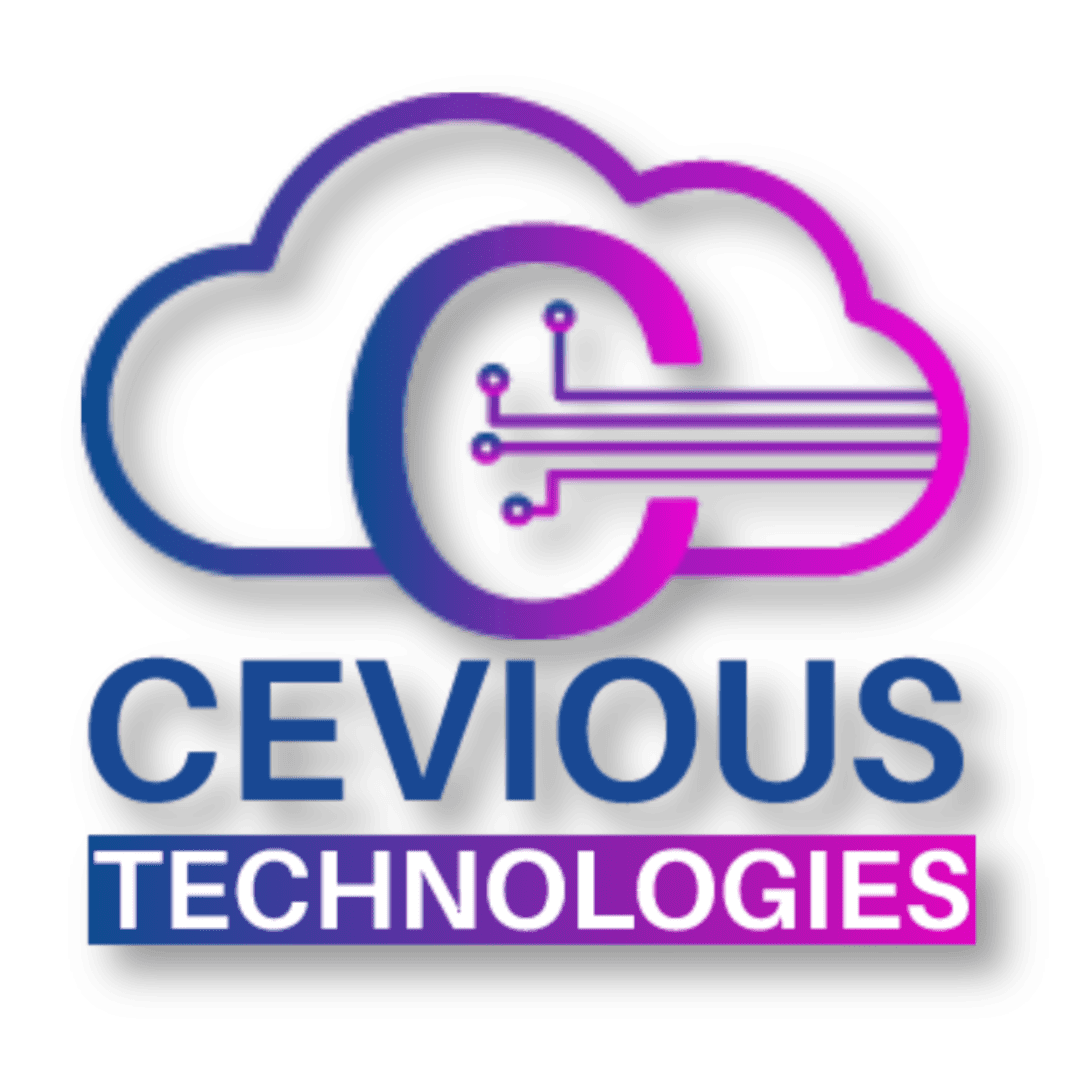
4.9 google Reviews
Lorem ipsum dolor sit amet, consectetur adipiscing elit. Ut elit tellus, luctus nec ullamcorper mattis, pulvinar dapibus leo.