
For decades, Tally has been the backbone of Indian businesses, from small shops to growing enterprises. With the launch of TallyPrime 6.2, companies now have access to smarter features like e-invoicing, GST compliance, advanced reporting, and better multi-user collaboration.
But many business owners still have questions before upgrading from Tally ERP 9 or earlier versions. At Cevious Technologies, we’ve answered hundreds of client queries during TallyPrime migrations. To make it easier, here are the 12 most frequently asked questions about TallyPrime 6.2 — explained in detail.
The most common question business owners ask is the difference between Tally ERP 9 and TallyPrime 6.2.
Here’s how they compare:
User Interface → TallyPrime 6.2 has a modern, simplified interface, making it easier for staff to learn and navigate.
E-Invoicing → Fully supports e-invoicing and e-way bills directly from Tally, reducing manual errors.
Reporting → Advanced, customizable reports with drill-down analysis.
Navigation → Universal search bar helps you find anything faster.
Scalability → Built to integrate with APIs, cloud hosting, and future-ready features.
👉 In short, TallyPrime 6.2 isn’t just an update; it’s a smarter, more scalable version designed for modern businesses.
Yes. One of the highlights of TallyPrime 6.2 is built-in e-invoicing support.
Automatically generates IRNs (Invoice Reference Numbers)
Direct integration with the government’s GST portal
Generates QR codes and digitally signed invoices
Works seamlessly even for small businesses filing under GST
This makes compliance faster and reduces the need for third-party software.
Absolutely. Migration is smooth and safe with TallyPrime 6.2.
Tally ERP 9 → Easily migrate all ledgers, stock data, invoices, and GST history.
Older versions → Even legacy Tally data can be upgraded with proper migration steps.
Minimal Downtime → With Cevious Technologies, businesses experience zero data loss during migration.
👉 For business owners worried about losing years of records, rest assured—your data is preserved and enhanced.
Yes, and that’s one of the biggest reasons companies upgrade.
Pre-built GST-compliant invoice formats
Automatic calculation of CGST, SGST, IGST
Built-in GSTR-1, GSTR-3B filing and reconciliation
Integrated e-way bill generation
This feature alone saves countless hours of manual tax preparation.
While TallyPrime is versatile, certain industries see the most impact:
Retail → Faster billing, stock visibility, and GST invoicing
Manufacturing → Job work tracking, cost centers, and production management
Logistics → E-way bills, transport invoicing, and fleet expense tracking
Services → Project billing, payroll, and expense management
Trading/Wholesale → Real-time inventory and price management
👉 Whether you’re a small business or a growing SME, TallyPrime adapts to your workflows.
Security is one of the most critical concerns. TallyPrime 6.2 ensures:
Role-based access for users
Data encryption at rest and in transit
Automatic data backups
Audit trail for tracking changes
When hosted on the cloud with Cevious Technologies, additional firewalls, secure servers, and 24/7 monitoring protect your sensitive business data.
Yes. Multi-user functionality is stronger in TallyPrime 6.2.
Multiple accountants, managers, and auditors can log in simultaneously
Real-time updates keep everyone on the same page
Permissions ensure that sensitive data is visible only to authorized users
👉 Perfect for businesses with multiple outlets or distributed teams.
Yes. TallyPrime 6.2 supports integration with multiple tools:
Excel → Export data for MIS reports, pivot tables, and charts
CRM systems → Sync customer payments and invoices
Banking APIs → Simplify reconciliation
Cloud & APIs → Enable connectivity with ERP or e-commerce platforms
At Cevious Technologies, we customize Tally integrations to match your unique workflow.
Costs depend on factors like:
Number of users (Single-user or Multi-user license)
Customizations needed (e.g., invoice design, add-ons)
Whether you need cloud hosting or on-premise
👉 On average, upgrading to TallyPrime 6.2 is affordable for SMEs, especially compared to maintaining legacy systems. Cevious Technologies provides flexible pricing to suit every business size.
Yes, and many businesses are choosing this option.
Remote Access → Work from anywhere, anytime
Data Security → Encrypted backups and restricted access
Collaboration → Teams in different cities can work on the same Tally
Scalability → Add more users instantly
With Cevious Technologies, businesses get secure Tally cloud hosting with 24/7 support.
TallyPrime 6.2 doesn’t demand heavy infrastructure.
Basic Requirement → Windows 7 or higher (32/64-bit)
RAM → Minimum 2 GB (4 GB recommended)
Processor → 1.8 GHz or above
Disk Space → 150 MB for installation + additional for data
👉 For cloud deployment, system requirements are even lighter—just a device with internet access.
Yes! One of the biggest upgrades is ease of use.
Intuitive design and simplified menus
Universal search for faster navigation
Built-in help guides
Shorter learning curve compared to ERP 9
This makes it ideal for SMEs that can’t afford long training cycles for staff.
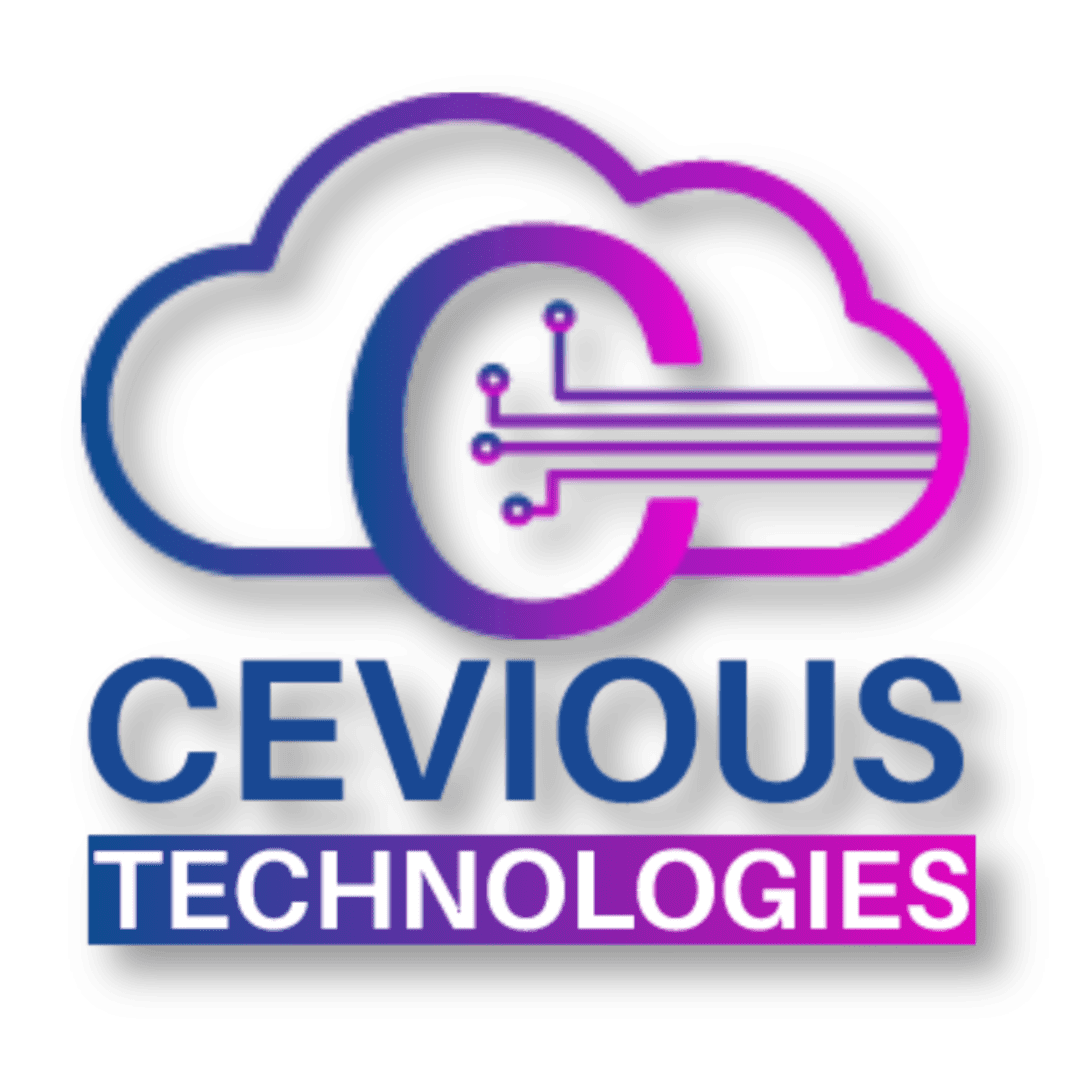
4.9 google Reviews
Lorem ipsum dolor sit amet, consectetur adipiscing elit. Ut elit tellus, luctus nec ullamcorper mattis, pulvinar dapibus leo.