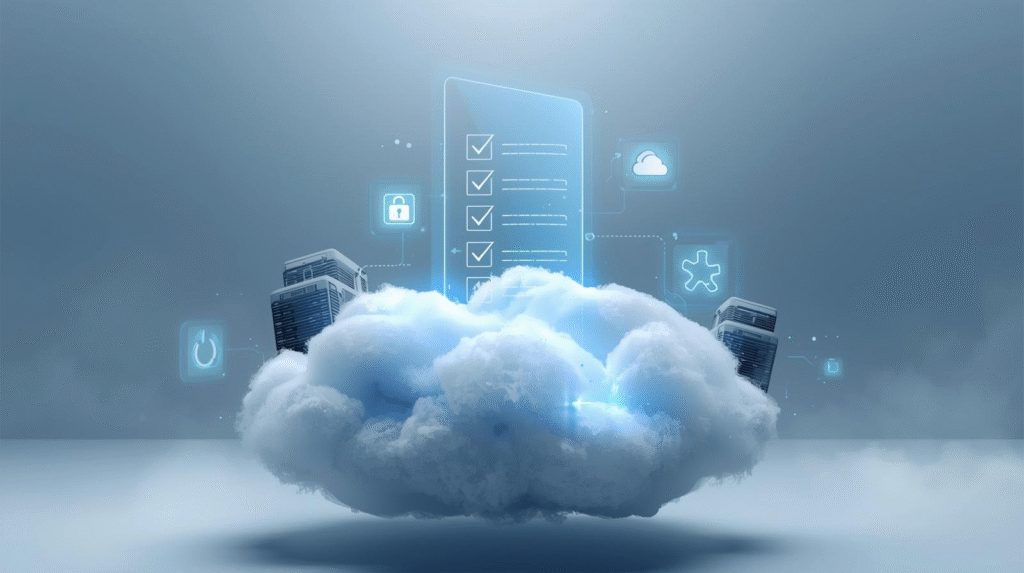
In 2025, more businesses than ever are considering cloud adoption to modernize their accounting workflows. Tally Prime, India’s most trusted accounting software, is no exception. Whether you’re a small trading firm or a multi-branch enterprise, shifting Tally on cloud can unlock powerful benefits like real-time access, data security, and multi-location collaboration.
But here’s the truth: Tally cloud migration often fails without the right planning. Many businesses rush into the transition and later face issues such as missing data, weak security, or employee resistance. That’s why you need a Tally cloud migration checklist 2025—a step-by-step guide that ensures you move smoothly without risking your critical financial data.
At Cevious, we’ve managed hundreds of Tally cloud setups across industries. Based on our expertise, here’s the ultimate checklist for moving Tally to cloud that every business must follow.
Before we dive into the detailed steps, let’s understand why this matters:
By following a structured Tally cloud migration checklist 2025, you can avoid these pitfalls and ensure your shift to cloud-based Tally is smooth, secure, and future-ready.
This section covers the most important preparations you need before you initiate the move.
Start by auditing your existing Tally database. Identify:
This ensures only clean and optimized data gets migrated to the cloud. A well-audited system reduces errors during secure Tally on cloud migration.
Before migration, take at least two to three secure backups of your Tally data. Store them in different mediums (local hard drive, encrypted USB, and temporary cloud storage). This step is part of every Tally cloud backup checklist and ensures you can restore data if something goes wrong.
Not all versions of Tally are fully cloud-ready. Businesses using outdated versions may face sync or feature issues. Cevious experts always recommend upgrading to the latest Tally Prime before starting the transition.
Cloud-based Tally requires stable, high-speed internet. Check your ISP’s uptime guarantee and verify whether your network can support multiple users. Without this, even the best Tally cloud setup won’t perform well.
One of the most common concerns businesses have while shifting to the cloud is security. Here’s how you can secure your Tally migration in 2025:
Not every employee should have access to all financial data. Use role-based access control (RBAC) so that managers, accountants, and staff only see what they need. This is a critical step in secure Tally on cloud migration.
Passwords alone are not enough in 2025. Cevious recommends adding two-factor or multi-factor authentication for all users to reduce the risk of unauthorized access.
Cloud-based Tally systems should use 256-bit encryption both during storage and data transfer. Without this, financial data is vulnerable to cyber threats. Always confirm your service provider includes this in the Tally cloud migration checklist 2025.
Even if the migration is secure, you need to ensure operations run smoothly post-transition.
Your team must be comfortable accessing Tally remotely from desktops, laptops, or tablets. Create simple guides and conduct short training sessions. This improves adoption and productivity.
If you operate across multiple locations, check whether all branches can connect seamlessly. A strong checklist for moving Tally to cloud always includes testing branch-level workflows like billing, reporting, and consolidation.
Having an Annual Maintenance Contract (AMC) ensures expert support during unexpected issues. Cevious provides 24/7 assistance, so businesses don’t face downtime during critical accounting cycles.
Once you’ve shifted to the cloud, your job doesn’t end there. The post-migration phase is crucial for long-term success.
After migration, cross-check whether all ledgers, invoices, and tax data are correctly restored. Any mismatch must be corrected immediately.
Track system performance in the first 30 days to ensure there’s no lag. A secure Tally on cloud migration should improve speed, not reduce it.
A robust Tally cloud backup checklist includes scheduling automatic daily and weekly backups. This ensures business continuity in case of system crashes.
Moving to the cloud is more than a technical upgrade—it’s a business transformation. By following this Tally cloud migration checklist 2025, you prepare your business for:
This is why more enterprises are actively working to prepare business for Tally cloud migration.
At Cevious, we go beyond just migrating your data—we ensure your business gets maximum ROI from the transition. Here’s why businesses trust us:
By partnering with Cevious, you ensure a secure Tally on cloud migration tailored to your business needs.
2025 is the year when businesses can no longer afford to rely only on desktop-based accounting. The shift to cloud-based Tally is inevitable. But without preparation, the move can become costly and risky. That’s why every SME and enterprise must follow a Tally on cloud migration checklist 2025 to safeguard their operations.
With Cevious as your trusted partner, you’ll have access to the most reliable Tally cloud setup, end-to-end secure Tally migration, and a ready-to-use Tally cloud backup checklist.
👉 Ready to move your business accounting to the cloud? Book a free consultation with Cevious today and make your Tally migration future-ready.
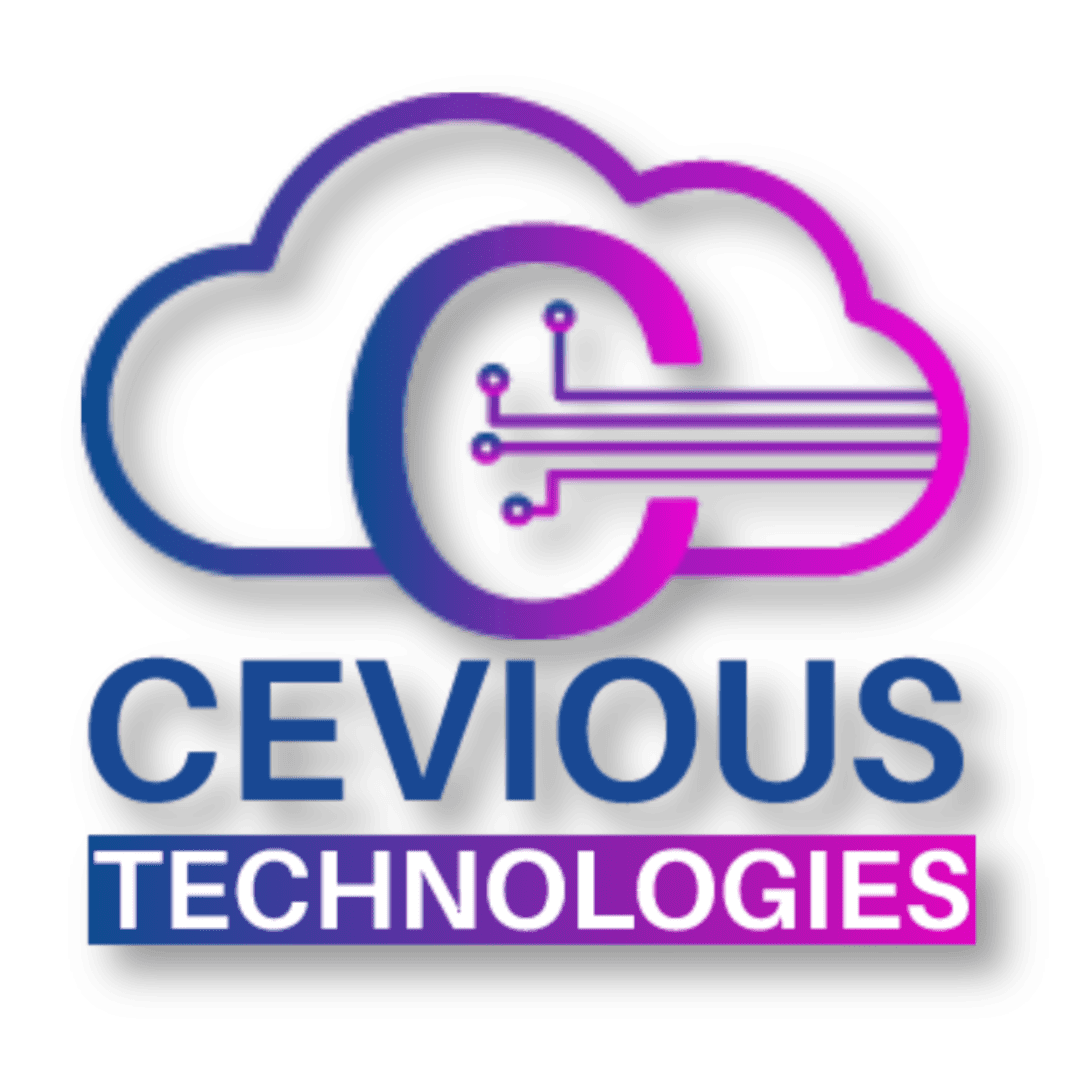
4.9 google Reviews
Lorem ipsum dolor sit amet, consectetur adipiscing elit. Ut elit tellus, luctus nec ullamcorper mattis, pulvinar dapibus leo.