
The Ultimate Guide to a Productive Home Office Setup in 2025 …
Are you wondering what ERP in Tally Prime and how it can transform your business operations? TallyPrime is one of the most widely used accounting and business management software in India and many other countries, combining simplicity with intelligent automation that small and medium businesses need today.
Efficient workflow management is crucial for business success as it ensures seamless coordination of tasks, reduces operational bottlenecks, and enhances productivity. However, many businesses struggle to optimize their processes effectively. This is where TallyPrime’s ERP capabilities come into play.
As a leading accounting software renowned for its user-friendly interface and robust features, TallyPrime revolutionizes accounting workflows through efficient data management and real-time insights. Additionally, Tally add-ons enable process automation, data security, and improved decision-making. In fact, with over 200 add-ons available, TallyPrime bridges the gap between generic accounting features and industry-specific needs.
In this guide, we’ll walk you through what ERP in TallyPrime, how to use its core features, and ways to leverage add-on features in Tally Prime to optimize your business operations. Whether you’re just getting started or looking to enhance your existing setup, this beginner-friendly approach will help you navigate TallyPrime’s ERP functionality with confidence.
TallyPrime combines the power of both accounting software and Enterprise Resource Planning (ERP) into one comprehensive solution. Essentially, ERP in TallyPrime refers to a system that integrates various business functions into a single unified database.
While primarily known for its accounting capabilities, TallyPrime serves as a complete business management software designed specifically for small and medium enterprises. This budget-friendly solution creates a seamless connection between different departments, allowing for centralized data management and improved operational efficiency.
The core principle behind ERP means bringing together multiple business aspects under one roof. Consequently, TallyPrime eliminates the need for separate systems by offering modules that handle:
Financial management and accounting
Inventory and purchase management
Sales and customer management
Payroll processing
Taxation and compliance
Banking operations
Furthermore, TallyPrime generates insightful reports based on financial data entered into the system, providing business owners with a complete picture of their operations. This integrated approach ensures data consistency across all functions.
Unlike standalone accounting tools, TallyPrime offers “the best of both worlds”, tackling the complexity of business management without requiring multiple software investments. The system allows you to start with basic features and add more capabilities as your business grows, making it an adaptable solution for evolving business needs.
TallyPrime offers a robust suite of ERP features that form the backbone of its business management capabilities. The software delivers exceptional inventory management tools allowing businesses to define unlimited groups, categories, batches, and locations for seamless inventory tracking. Moreover, it supports flexible units of measure, enabling you to handle complex scenarios like purchasing in one unit and selling in another.
For manufacturing businesses, TallyPrime includes comprehensive features such as manufacturing journals, Bill of Material (BoM), and job work management. These tools provide complete visibility of manufacturing operations, from raw materials to finished goods.
The taxation module stands out with its connected GST solution for one-click reconciliation of GSTR-2B and GSTR-2A. Therefore, you can directly upload and file GST returns from within the software, eliminating the need to visit the GST portal.
TallyPrime’s security features protect sensitive financial data through role-based access control. As the owner, you can add users, modify existing credentials, and adjust permissions based on specific roles.
Another standout feature is the graphical dashboard that presents data visually. This customizable interface allows you to consolidate insights from various reports onto a single screen, making it easier to track key financial aspects of your business.
These integrated features make TallyPrime a complete ERP solution rather than just accounting software.
Setting up ERP in Tally Prime system involves a straightforward process that begins with proper installation and configuration. Initially, download TallyPrime from the official website and run the setup file. During installation, select “Install New” and configure your application path (default is C:\Program Files\TallyPrime).
Following installation, activate your license – either Silver (for single users) or Gold (for multiple users on LAN). Next, create your first company by selecting “Create Company” from the Gateway of Tally. Enter your company details including name, address, financial year beginning date, and enable necessary features like inventory management and GST.
Once company setup is complete, customize your ERP experience by pressing F11 to access company features. Enable modules based on your business requirements – accounting, inventory, taxation, or payroll.
Start recording transactions by pressing V (Vouchers) from Gateway of Tally or Alt+G > Create Voucher. Select appropriate voucher types (F5 for payment, F8 for sales) based on your transaction.
For enhanced functionality, explore tally add-ons available through TallyShop. These add on features in tally prime extend default capabilities without compromising core features. Subsequently, generate insightful business reports by navigating to “Display More Reports” to view financial statements, inventory status, and compliance reports.
First-time users should experiment with the educational version before purchasing the full license.
TallyPrime stands out as a powerful ERP solution that transforms how small and medium businesses manage their operations. Throughout this guide, we’ve seen how this software goes beyond basic accounting to provide comprehensive business management tools.
After implementing TallyPrime, you’ll notice significant improvements in data consistency across all departments. Financial management, inventory tracking, taxation compliance, and payroll processing work together seamlessly within a single system. Additionally, the visual dashboards and detailed reports give business owners clear insights for better decision-making.
The step-by-step setup process makes TallyPrime accessible even for beginners with limited technical experience. You can start with essential features and gradually expand your usage as your business grows. Similarly, the add-on marketplace offers specialized tools when you need industry-specific solutions.
Most importantly, TallyPrime delivers enterprise-level capabilities without requiring multiple software investments. This cost-effective approach helps small businesses compete more effectively while maintaining tight control over their operations. We recommend trying the educational version first to familiarize yourself with the interface before committing to a full license.
TallyPrime ultimately simplifies complex business processes through its integrated ERP approach. The combination of user-friendly design, comprehensive features, and scalable architecture makes it an ideal choice for businesses looking to streamline their operations and drive growth.
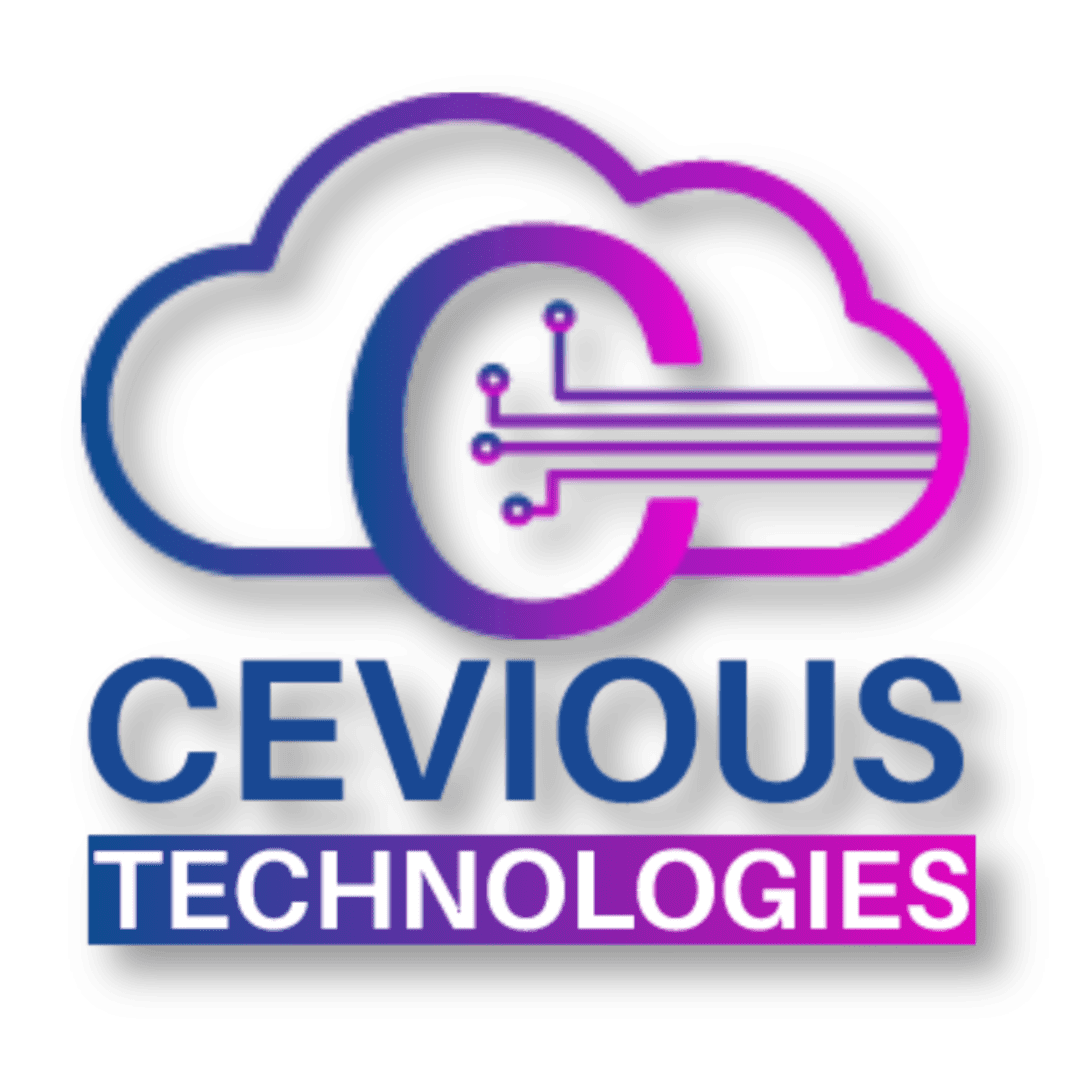
4.9 google Reviews
Lorem ipsum dolor sit amet, consectetur adipiscing elit. Ut elit tellus, luctus nec ullamcorper mattis, pulvinar dapibus leo.