When it comes to accounting software, Tally is one of the best when it comes to functionality and reliability. This is popular especially among small to medium enterprises because it is able to break down complex financial activities into workable processes. However, in today’s constantly evolving environment, cloud computing has become revolutionary, changing the way software is used. At this time, about 80 percent of organisations in India use Tally to manage their accounts. However, the move to cloud solutions is not a trend but rather a new evolution of business solutions. Cloud computing is the perfect match for the modern enterprise due to the scalability, improved security of information, and flexibility of operation. Introducing Tally on Cloud, a perfect blend of the powerful features of Tally and the vast advantages of cloud computing. This synergy will surely revolutionise the effectiveness as well as the feasibility of financial management for small businesses. They explain this integration in detail and focus on hosting Tally on Cloud environments, as well as its benefits, and versatility, especially for macOS users.
Tally on cloud is the revolutionary integration where instead of being installed in a local machine tally the most honoured accounting software goes to remote cloud server. This revolutionary integration marries Tally’s previously established effectiveness with state-of-the-art Cloud developments.
Thus, choosing Tally on Cloud, employers can run the Tally ERP software without the installation process with the help of the internet. This is achieved in a way that ensures that information on finances and accounting is available over the net from any part of the world.
This change is more than just the evolution to form the convenient way to manage finance data but forms a revolution of how such data is managed to ensure adequate security, ease of access, and even flexibility of operations. It goes beyond simply upgrading the technology; it is the strategic transformation in the management of financial functions.
Businesses might not choose to invest in this technology due to the Tally on Cloud price. However, here are some reasons why Tally on Cloud is a beneficial option for companies:
To migrate Tally from an ordinary structure to cloud, some important steps should be taken to facilitate a transfer from tape-based setup to the cloud platform. In this guide, these process steps have been broken down into comprehensible stages starting from preparations to configuration and access.
Before switching to the cloud, there are some key components that need to be in place first. This includes having a valid Tally licence; this is compulsory since the software can only be hosted on a licence server. Also, businesses need to evaluate the existing setup in terms of IT support and internet connectivity since it will define the cloud hosting experience. Stable internet connection is crucial for availing and running Tally on cloud environments.
Choosing a cloud service provider or a Tally on Cloud service provider is a decision that should be guided by specific business needs and preferences. Key factors to consider include:
Post-installation, it’s crucial to configure Tally for optimal performance and secure the data:
By following these steps meticulously, businesses can successfully host Tally on the cloud, harnessing the power of cloud computing to make their financial management more efficient, secure, and accessible. This transition not only aligns with the evolving digital landscape but also positions businesses to be more responsive and adaptable to future technological advancements.
Of course, you can choose to avoid this hassle entirely, with Cevious Technologies We offer to conduct all operational work for you, ensuring our customers never have to worry about mundane tasks.
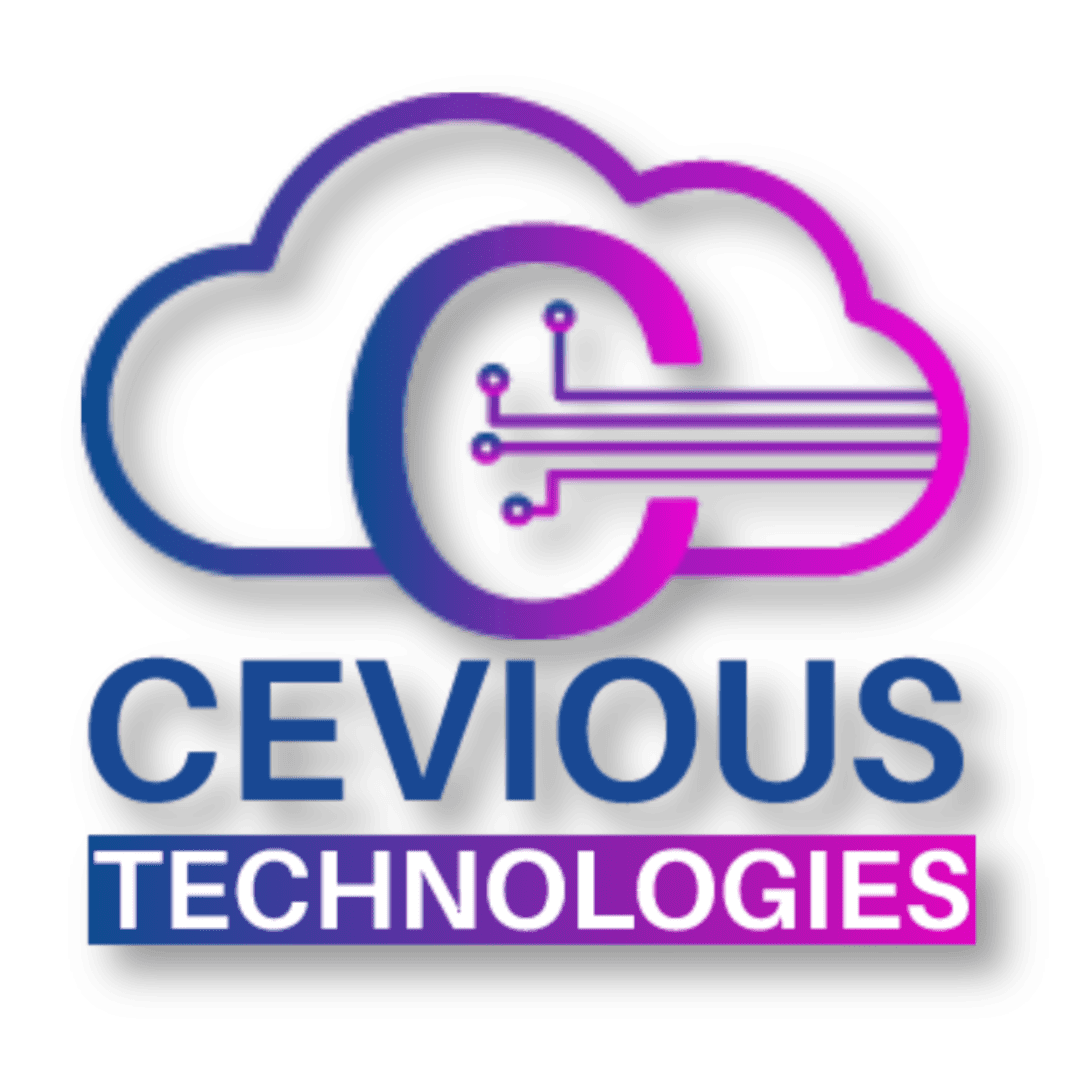
4.9 google Reviews
Lorem ipsum dolor sit amet, consectetur adipiscing elit. Ut elit tellus, luctus nec ullamcorper mattis, pulvinar dapibus leo.