TallyPrime 6.0 launches a transformed Banking experience with an exciting new capability: Connected Banking. With enhanced Bank Reconciliation and automated accounting using Bank Statements, you can now devote quality time to the growth of your business.
Data Split is also much smoother now, with robust error verification. You can make the most of the new Profile feature, where you can easily update your contact details & receive timely communication.
You also get a host of enhancements across GST, TDS, and VAT, which will make your experience with TallyPrime even more fruitful.
TallyPrime Release 6.0 makes banking delightful with an enhanced Bank Reconciliation and Connected Banking. The enhanced Bank Reconciliation offers numerous facilities for matching book transactions with bank transactions, which keep your books in sync with your bank. Connected Banking helps you reduce time and effort consumed in various banking activities.
Enhanced Bank Reconciliation
Save time and improve accuracy with automated reconciliation for exact matches. Get smart suggestions for potential matches, making the process seamless and efficient.
Automated Accounting Using Bank Statements
Create vouchers from bank data in just a few clicks, eliminating repetitive data entry. Simplify accounting and reduce errors effortlessly.
Integrated Payments & Accounting
e-Payments now feature a new, simplified report that integrates accounting and reconciliation. Track and manage e-Payments seamlessly across 18+ banks.
Connected Banking
Enhance cash flow visibility and enable swift decisions with Connected Banking. Securely connect your bank accounts to TallyPrime for real-time statements and balances.
Enhanced Bank Reconciliation
TallyPrime’s enhanced bank reconciliation feature offers intelligent matching between your book and bank transactions.
Create vouchers at one go using entries from imported bank statements. Automated voucher creation comes with great flexibility, as you can:
What’s more, all the key information, such as narration, instrument number, instrument date, and amount, gets automatically filled. This significantly reduces the time and effort.
Simplified Bank Reconciliation with Enhanced Reports
Bank reconciliation is now even easier with new and improved reports such as Banking Activities, Bank Reconciliation Summary, and Bank Reconciliation.
With Connected Banking, you do not need to log in to multiple bank portals to access your bank accounts. With a single, secure login to Connected Banking (![]() ) using your Tally.NET credentials, you can connect all your bank accounts to TallyPrime (
) using your Tally.NET credentials, you can connect all your bank accounts to TallyPrime (![]() ). You can then:
). You can then:
Bank Data in Your Company Books
Easily import bank data from over 145 banks in India and 80 banks across Asia, Africa, and North America. The imported bank details are stored within your Company data for quick reference and reconciliation, simplifying audits.
e-Fund Transfer Mode for e-Payments
For e-Payments, set the e-Fund Transfer Mode (e.g., IMPS, NEFT) based on the voucher amount. The best part: the e-Fund Transfer Mode is automatically applied to the vouchers.
Bank and Reconciliation Details in Payments & Receipts
Payments and receipts now include all relevant bank and reconciliation details, which you can refer to conveniently during voucher creation or modification.
Dashboard Tiles for Connected Banking & Reconciliation
Get a quick overview of your banking-related details, including pending reconciliation transactions and the current balance, through dashboard tiles.
Bank-Related Details in Edit Log
The Edit Log now tracks changes in Bank Date, Instrument Number, Instrument Date, and even the UPI ID of your customer for better transparency and auditing.
The updated Data Split feature in TallyPrime Release 6.0 offers a more streamlined and user-friendly experience. With improved screens, new split options, and a data verification prompt, the process is now smoother and more efficient. Enhanced error verification ensures accuracy, making data splitting easier than ever.
The updated Split process (![]() ) helps you create a single company for easier and more secure data management. If you have a large volume of data, you can create a new company with the latest data. This helps you run your business smoothly and significantly improves your performance.
) helps you create a single company for easier and more secure data management. If you have a large volume of data, you can create a new company with the latest data. This helps you run your business smoothly and significantly improves your performance.
The best part is, you still have the flexibility to choose the traditional two-company Split (![]() ), based on your business needs. This will create one company for compliance purposes and another one with the latest data to continue with your business transactions.
), based on your business needs. This will create one company for compliance purposes and another one with the latest data to continue with your business transactions.
Moreover, the new progress bar gives you great clarity about the stages and the progress of the Split process.
Data verification in TallyPrime is now upgraded to handle more errors in vouchers and masters, ensuring a smoother and more accurate Split. To reduce errors and enhance accuracy, you’ll receive a prompt to Verify your data before initiating the Split process.
For further details, refer to the Split Data in TallyPrime topic.
Resolved Issues in TallyPrime Release 6.0
These fixes ensure improved performance and smoother operations within TallyPrime.
TallyPrime 6.0 introduces the new Profile feature, which enables you to view and update the contact details linked to your Tally Serial Number. Accurate contact information ensures you receive timely communications and updates.
Key Highlights
Keep your profile up to date for smooth communication.
Enhancements in GSTR-1 and GSTR-3B Filing
When TDS values are updated in transactions, the details will now appear correctly. Earlier, when TDS values were updated, there were issues in Dr & Cr and TDS ledger values.
The VAT report in TallyPrime now appears correctly for all Indian States and Union Territories. Previously, the VAT report was not displaying for the following regions:
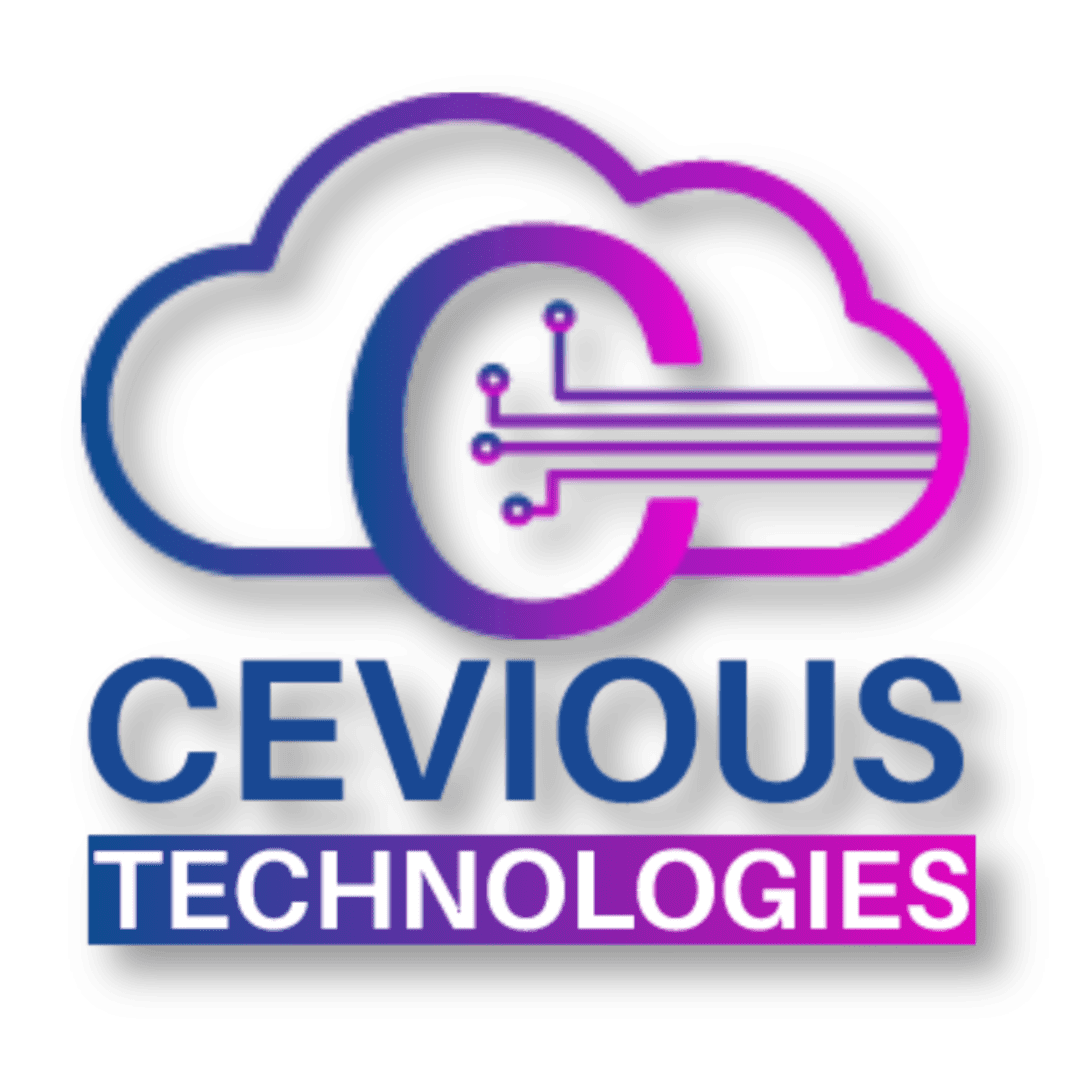
4.9 google Reviews
Lorem ipsum dolor sit amet, consectetur adipiscing elit. Ut elit tellus, luctus nec ullamcorper mattis, pulvinar dapibus leo.