
Your interaction with GSTR-2B and GSTR-3B is changing for your benefit after the implementation of the Invoice Management System (IMS).
IMS is a module that enables you to take actions on invoices uploaded by your suppliers in near real-time before filing your returns. You can accept invoices that match your records and reject those that don’t belong to you; invoices that have some issues may be marked as pending. These straightforward steps greatly assist in the generation of your GSTR-2B and GSTR-3B — thus, filing eligible ITC claims and avoiding mismatched submissions is simplified. Below is a summary of how specific actions impact GSTR-2B and GSTR-3B via IMS.
Action in IMS | INCLUDED IN GSTR-2B? | C REFLECTED IN GSTR-3B? |
ACCEPTED / DEEMED ACCEPTED | YES | YES (CLAIM IN GSTR-3B) |
REJECTED | YES (FLAGGED AS REJECTED) | NO |
PENDING | NO | NO (APPEAR NEXT MONTH IF ACCEPTED) |
Now, let us dive deeper into how IMS has optimized the experience of GSTR-2B and 3B and what steps you should take to remain ahead.
GSTR-2B is your summary of the ITC for a month that is auto-generated. With IMS, your interaction with supplier invoices (accept, reject, or mark as pending) impacts your GSTR-2B data as well and thus, provides accurate ITC reporting. Here are the impacts of IMS on your GSTR-2B and how it automates the ITC reporting:
1. Better visibility of ITC that was rejected.
The summary of GSTR-2B will also include the invoices that were rejected, meaning better visibility into disallowed ITC.
Note: These rejected entries in 2B do not affect GSTR-3B directly but assist the buyers in understanding what they can claim.
2. GSTR-2B becomes ‘Draft’ until actions are executed;
The 14th of every month is regarded as Draft. Any steps taken in IMS after the 14th means you have to recompute GSTR-2B to file GSTR-3B.
Scenario | Impact |
No changes in IMS after 14th | Use GSTR-2B draft for 3B directly. |
Action taken in IMS after the 14th | Must re-compute GSTR-2B before filing 3B. |
Skipped the recomputation (If actions are post 14th) | GSTR-3B filing will be blocked. |
Note: GSTR-3B can’t be filed unless re-computation is completed only if the actions are performed after 14th.
Tip: It’s best to lower timeline pressure by actioning on invoices before the 14th.
3. Early actions are automatically computed into draft GSTR-2B.
If invoices are marked pending or rejected before the 14th, they automatically get excluded from draft GSTR-2B. This improves visibility and control for ITC.
Illustration: You spot an invoice uploaded against your GSTIN which does not belong to you. If you reject it before the 14th, it won’t show in your draft GSTR-2B, thus, ineligible ITC will not be claimed.
4. Pending and rejected invoices will not reflect in GSTR-2B.
If you mark any invoice as rejected or pending before the 14th of the month, it will be excluded from that month’s GSTR-2B. For pending invoices, they shall be on hold and will not be counted towards ITC in the current return cycle.
But after these clarifications are provided, or discrepancies have been resolved, you may undertake suitable actions and claim them in the subsequent returns. Such actions ensure that only properly validated and eligible invoices are present in GSTR-2B.
5. QRMP taxpayer alert
If you belong to the QRMP (Quarterly Return, Monthly Payment) scheme, GSTR-2B will only be generated for you once a quarter. So you will not get GSTR-2B for Month 1 and 2; only for Month 3. Though, you may freely access the invoices, take required actions and all such actions will be undertaken when GSTR-2B is generated on the IMS dashboard.
In GSTR-3B, outward/inward supplies are declared for a tax period, tax is paid, and ITC claimed.
1. GSTR-3B is now the ‘controller’ for GSTR-2B.
Previously, GSTR-2B was independently and automatically generated every month without dependency from GSTR-3B.
Currently, GSTR-2B for a month will only be available after completing the GSTR-3B for the previous month. For instance, February’s GSTR-2B will be generated only if prior January’s GSTR-3B has been filed. This sync is essential for effective reporting and avoids mismatching ITC as well.
2. Non Acceptance of Credit Notes increases supplier’s Tax Liability
In the event the buyer rejects a credit note, this gets added to supplier’s liability in next month’s GSTR-3B (Section 3.1a). As a result, without detailed breakdown in GSTR-3B to indicate this liability increase, suppliers may overlook this and fail to comprehend their unnecessarily high payment. Here is an example for your reference:
Scenario | A supplier invoices against the incorrect GSTIN. This is rejected by the buyer. To cancel the sale, the supplier issues a credit note — also to the wrong GSTIN — which also gets rejected. |
Outcome | Credit note that the buyer had rejected gets included as a liability in the supplier’s next GSTR-3B. Because there is no split shown in GSTR-3B, and given that there is no split shown anywhere, so this could go unnoticed, resulting on the contrary to desired no reclaimed tax reversed with tax paid on despite no tax relief being available. |
Solution | Whether carefully designed or distinct solution – as alternatives fix no matter the result – do nothing and refrain from collateral damage to the original document modifying the original instead canceling the credit notes. |
3. Prevent bulk credit note issuance
While it’s easier to process a credit note for multiple invoices, the additional problems that arise from a rejected credit note could be much greater. Without the reference of a single invoice, resolving the discrepancy becomes very complicated. This will likely result in unreconciled mismatches and unfulfilled obligations in the return files.
(Tip: For accurate and easy reconciliation, issue credit notes against individual invoices whenever feasible.)
RCM invoices do not show up on IMS and this severely limits what buyers can do with them in the following ways:
Live example here. As you can see, this is leakage in the process which happens very often in transportation where the operators do not fully understand the GST categorization within business functions. For example, a transporter uploads a forward charge invoice as RCM. Buyer pays tax under RCM and claims ITC. Later, the seller amends the invoice as forward charge—but buyer loses actual ITC since rejection wasn’t possible initially.
Best practices: What you need to do
Buyer | 1. Revisar y actuar en el dashboard IMS antes del 14 de cada mes. 2. Re-compute GSTR-2B if you do any action after the 14th of next month. |
Supplier | 1. Don’t take credit notes against a wrong GSTIN. Instead, amend the invoice. 2. Ensure on-time GSTR-3B filing to enable timely GSTR-2B generation for your buyers. |
As you can see, with better visibility and timely control over the purchase invoices, IMS ensures a seamless flow of error avoidance, ineligible ITC claims, and accurate return filing. Though bringing an additional level of responsibility through timely intervention, the advantages greatly outweigh the effort. Dispute prevention, minimised ITC discrepancies, improved accuracy, all contribute to proving taking instant actions as beneficial.
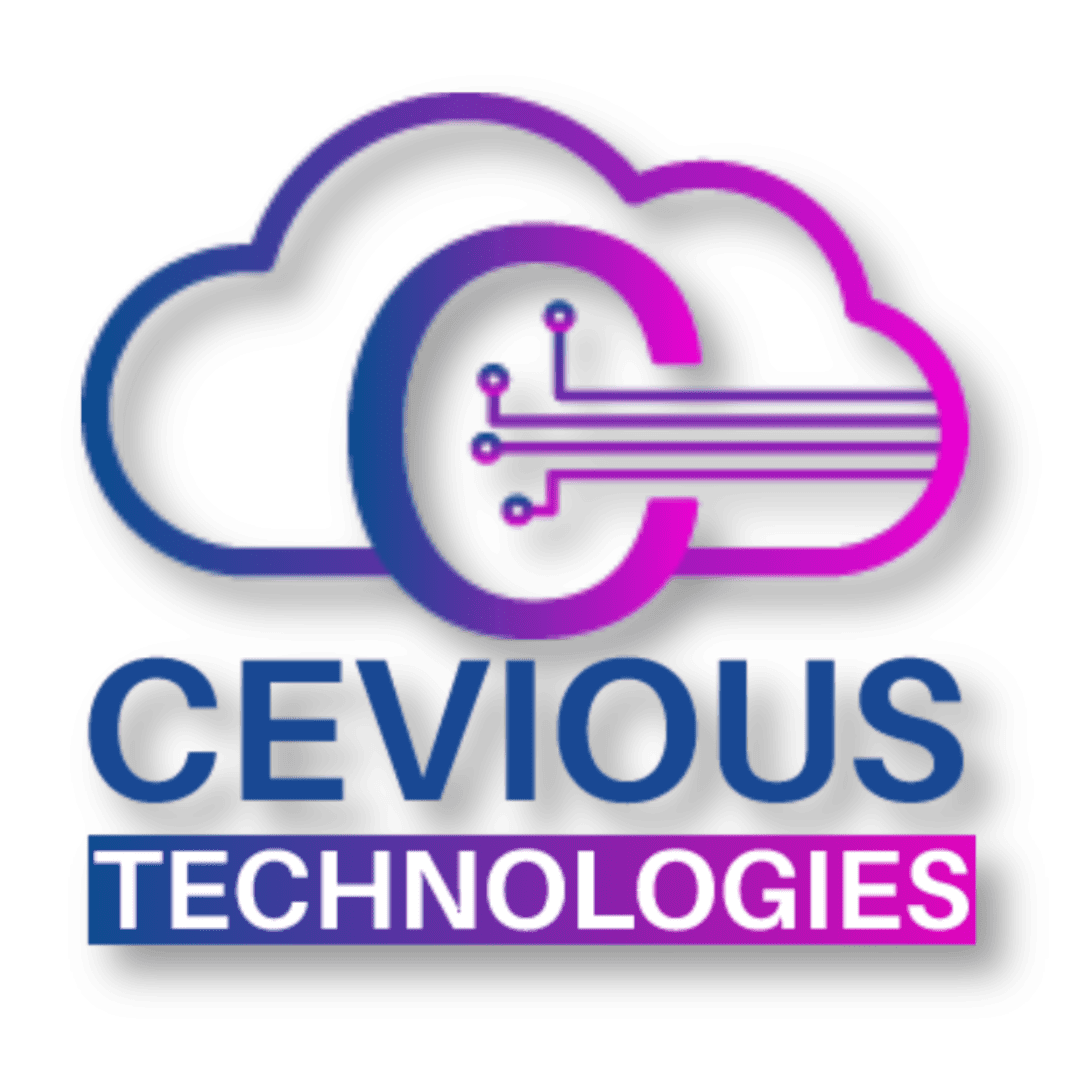
4.9 google Reviews
Lorem ipsum dolor sit amet, consectetur adipiscing elit. Ut elit tellus, luctus nec ullamcorper mattis, pulvinar dapibus leo.