
For small and medium-sized enterprises (SMEs), accounting is often one of the most time-consuming and error-prone aspects of running a business. Generic accounting software setups may look cost-effective at first, but they rarely fit every company’s unique workflow. That’s where Tally customization for small businesses comes in.
In this beginner guide to Tally customization for SMEs, we’ll walk you through the basics, show step-by-step customization processes, highlight the most useful features, and explain how Cevious helps businesses get tailor-made solutions that simplify their accounting workflows.
By the end, you’ll understand why customization is the game-changer SMEs need to move from manual, error-prone processes to intelligent Tally automation solutions in India.
Small businesses usually adopt Tally Prime because it’s reliable, trusted, and widely used in India. However, when using the default setup, SMEs often face:
This is where the beginner guide to Tally customization for SMEs becomes important. By customizing workflows, reports, and invoices, businesses can align Tally with their exact needs instead of adjusting their operations to fit the software.
Before diving into the how-to, let’s first understand what customization actually means.
Tally customization for small businesses refers to enhancing or modifying Tally Prime’s features to match specific organizational workflows. Instead of using a one-size-fits-all accounting system, businesses can create solutions unique to their industry.
Some common Tally customization tools and areas include:
For SMEs, the Tally Prime customization steps are not about making the software complex, but about simplifying everyday workflows.
Here’s a simple step-by-step customization process that SMEs can follow:
Start by listing down daily frustrations:
This forms the foundation for Tally customization for small businesses.
Depending on the identified gaps, select the right Tally customization tools. Examples:
Before rolling out fully, test the customize Tally reports for SMEs feature. Ensure it generates error-free insights and matches industry needs.
Employees must learn how to use the new features effectively. Cevious often provides hands-on training to ensure adoption success.
By following this structured Tally Prime customization step, SMEs can transform their accounting workflow without overwhelming teams.
When SMEs begin with customization, some modules prove more useful than others. Based on Cevious’s experience, the most requested modules include:
Retailers and distributors often face mismatched stock records. Tally inventory management retail modules help:
Invoices are often the first impression on clients. By using Tally customization tools, SMEs can:
Service-oriented SMEs want payroll synced with compliance. Customized payroll allows:
For decision-makers, customize Tally reports for SMEs helps track:
By using Tally automation solutions in India, SMEs can achieve efficiency levels usually reserved for larger enterprises.
When following this beginner guide to Tally customization for SMEs, it’s crucial to avoid common mistakes.
Do’s:
✔ Start small – prioritize the biggest workflow gaps first.
✔ Keep backups before customization.
✔ Train staff thoroughly to avoid resistance.
✔ Regularly update to keep modules GST-compliant.
Don’ts:
✘ Don’t over-customize – too many features may confuse teams.
✘ Don’t skip testing – untested modules can disrupt operations.
✘ Don’t ignore user feedback – staff are the best judges of workflow improvements.
By following these Tally Prime customization steps, SMEs can ensure a smooth adoption process.
While SMEs may attempt DIY customization, the safest and most effective route is working with an experienced solutions provider like Cevious.
Here’s why:
Whether you need to customize Tally reports for SMEs or build industry-specific dashboards, Cevious ensures the journey is smooth and effective.
The future of Tally customization for small businesses lies in combining automation with intelligence. As AI and cloud solutions integrate into Tally Prime, SMEs can expect:
SMEs that embrace customization today will be better positioned for these next-gen features tomorrow.
In today’s competitive business environment, SMEs can’t afford to waste time on inefficient accounting processes. This beginner guide to Tally customization for SMEs has shown how businesses can streamline workflows, automate reports, and improve compliance.
With the right partner like Cevious, SMEs can leverage Tally Prime customization steps, adopt practical modules, and scale their operations with confidence.
🚀 Ready to simplify your accounting? Contact Cevious today to explore tailor-made Tally automation solutions in India for your SME.
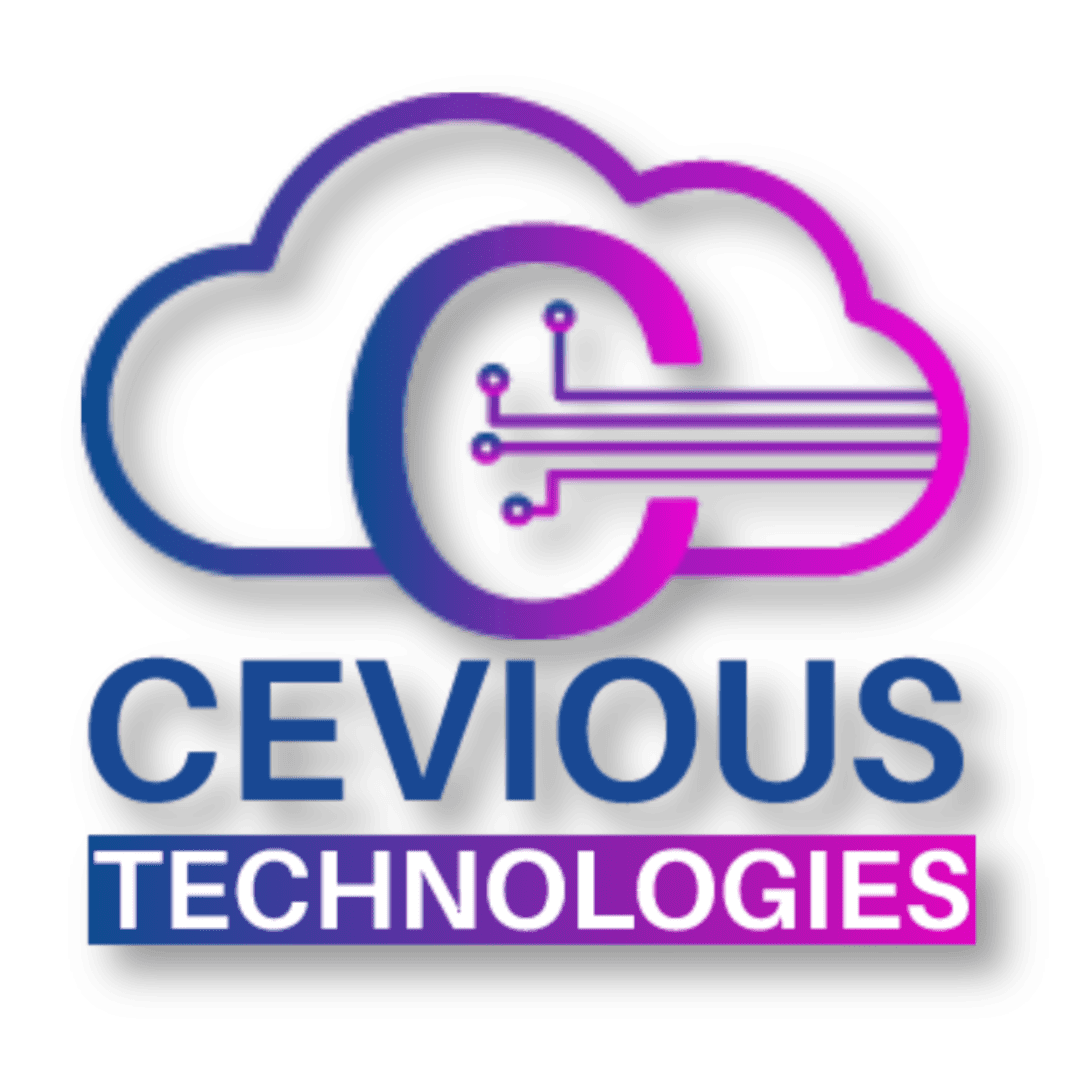
4.9 google Reviews
Lorem ipsum dolor sit amet, consectetur adipiscing elit. Ut elit tellus, luctus nec ullamcorper mattis, pulvinar dapibus leo.