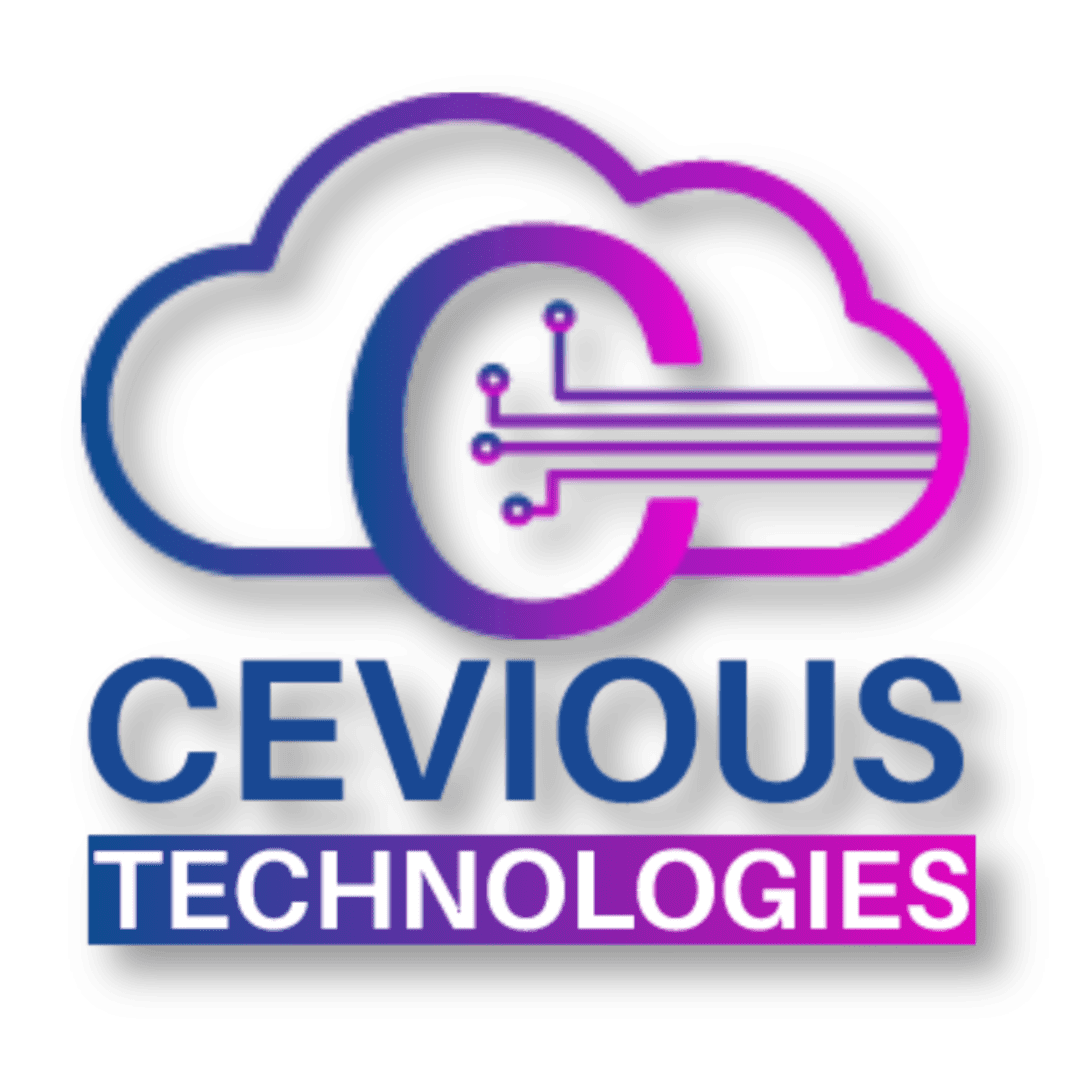Rejected Invoice on IMS: here’s everything you need to know
Has managing numerous invoices every month left you feeling overwhelmed as is? Now, consider the additional burden of receiving invoices that are either completely incorrect, belong to someone else, or have erroneous amounts. If you accept such invoices erroneously, your Input Tax Credit (ITC) as well as your GST filing could be adversely impacted, causing you a lot of hassle.
To assist you in effortlessly reviewing and rejecting invoices that are duplicates, incorrect, or inapplicable to your particular business, the Invoice Management System aids in eliminating such challenges. Let’s find out when an invoice should be rejected and when it can help reduce your Input Tax Credit (ITC) and help eliminate reductions, costly blunders.
Why should an invoice be rejected?
Monthly invoice processing can be a bad dream. You may think, “If an invoice arrives, it must be legitimate—uh, right?” Not quite. Just because an invoice appears in your system doesn’t guarantee it is legitimate, nor should it be accepted.
Let’s discuss when it’s appropriate to reject or hit the “Reject” button on an invoice.
- Wrong GSTIN or Business Name Invoice is issued to a different business. It doesn’t belong to your account.
- Duplicate Invoice Invoice copy has already been received and captured. There’s no need to account for it a second time!
- Tax Amount Doesn’t Match The tax equates to something different than what was stated in the purchase order.
- Transaction Was Canceled An agreement was not reached or the goods/services were never delivered.
- Not Eligible for ITC The invoice does not comply with provisions of GST legislation, hence creditable tax cannot be claimed on it.
When is it necessary to refuse an invoice?
The scenario of an incorrect invoice requires immediate attention, otherwise it will be treated as automatically accepted which includes it in GSTR-2B.
Key focal points to keep in mind:
- The deadline of the 14th of the consequent month must not be surpassed: GSTR-2B can only be generated after that date.
- Rejection post deadline allows for GSTR-3B submission to enable the reclaim and recalculation of GSTR-2B to account for prior accounts.
What happens when an invoice is rejected?
`You may be curious about the next steps for rejected invoices. When a supplier submits an invoice through GSTR-1 or IFF, it gets reflected on your IMS dashboard. If there is an issue with the invoice, you can take the necessary steps to review and reject it. Subsequently, the invoice is labeled as “ITC Rejected,” meaning it will no longer provide any Input Tax Credit (ITC) benefits for the GSTR-2B during the monthly return filing.
Effects on GSTR-2B and 3B
The invoice exists on GSTR-2B, however, the system accounts for the rejected status and includes it in an ITC neutralized approach for GSTR-3B.
Rejection of an invoice leads to an ineligible ITC claim for that invoice which was expected for that month. Hence, such invoices get included in the list of ITC-eligible invoices under “ITC Rejected” and are not counted towards ITC in GST-3B.
Activity | Display in GSTR-2B? | Eligible for ITC? |
Accepted | Yes | Yes |
Rejected | Yes (flagged) | No |
Impact on supplier
There is a cascading effect at the supplier portal when an invoice is rejected. According to the timing and reason for rejection the supplier is required to take different actions to correct the invoice.
- Rejection before the supplier files GSTR-1
If the rejection is done before filing the GSTR-1 there is no need for the supplier to do anything as they can edit the record. After editing, they are able to upload a revised record. Subsequently, the updated invoice will be available in the IMS portal for review.
- Rejection after GSTR-1 is filed by the supplier
In cases where the reversal is done after the GSTR-1 has been filed by the supplier, they contextually have to make amendments or add the invoice in GSTR-1A or in the next GSTR-1/IFF with the required changes. Thereafter the amended invoice will be available in the IMS portal.