IMS was launched on the GST Common Portal to provide the structure by which buyers can manage their invoices in the GST system. The use of IMS to weed out this problem by providing taxpayers with options to accept, reject, or defer for action, which has enhanced the handling of invoices.
IMS is intended to assist taxpayers to deal with invoices efficiently while making just and accurate claims for ITC. This article will show you how the process works regardless of whether you are a rookie taxpayer, or you are already a pro.
Here is a detailed guide for using this feature.
First, head to the GST portal. After logging in with your credentials, navigate to the Invoice Management System (IMS). You can find this under Dashboard > Services > Returns > Invoice Management System (IMS).
Once you’re there, you’re all set to start managing your invoices.
In the case of your suppliers as soon as they upload their invoices in GSTR-1, GSTR-1A or IFF, these bills appear in your IMS dashboard. It’s like if you’re receiving a live stream of all the documents your suppliers are forwarding to you.
Here all the invoices are displayed to you. It is like an email version of the invoices inbox where they are to be stored and can easily be sorted.
Well, this is where it begins, the tough part at least. You’ve got three options for each invoice:
Accept: This means you are fine with the invoice and it will move to your GSTR-2B as an eligible ITC on its own.
Reject: Anything that seems suspicious, be it an error, or some numbers that don’t seem right, you can always decline the invoice. When you reject the bill, don’t worry because the value will not be entered into the ITC of the account.
Pending: Can’t be certain about an invoice, just yet? Keep it pending for now. The big plus about this approach is that you get to put it off until you wish to do it.
For people who love to conduct a thorough analysis before making a decision, the ‘Pending’ feature is something they would love. But remember, don’t let them sit there forever! They have to be done before you file your GSTR-3B of the relevant period.
Pro tip: Open invoices can actually be settled even in subsequent months but do not extend it too far as the Section 16(4) of CGST Act provides a time limit!
This is where it gets a little geeky—but don’t shrink just yet, because it really is as easy as it seems. Any action you take, including daily GSTR-2B downloads, must be followed by the re-computation of GSTR-2B if it is after the 14th of the month. This will make sure that your ITC account is correct before you forward GSTR-3B.
No action taken? No problem. Such invoices will be ruled and immediately admitted for the purpose of claiming ITC when GSTR-2B is prepared.
Once all your invoices have been checked, all accepted, rejected or deferred, you can go ahead and file your GSTR-3B. The accepted invoices will post to the ‘ITC Available’ line, which makes the filing of the return with the correct credits simple.
Please note that once you have filed your GSTR-3B for general monthly return, you cannot change your invoices in that period. So always check and double check that everything looks good before you press submit!
Should a supplier revise an invoice after it has been uploaded to the program, the new bill shall replace the previous one in IMS. You can then decide to pay, decline or leave the altered invoice to be pending just like any other invoice.
Important note: In case the amendment takes place before the actual submission of GSTR-1 or IFF in respect of the invoice, it will return to the settlement, and hence it is required to be checked again.
If you are a domain under the QRMP taxpayers’ hood, then brace yourself; things are a bit different here. IMS will still display all your invoices, and your summary will be daily GSTR-1, but your GSTR-2B will be released every quarter. Therefore, do not let your bills accumulate so that everything is prepared before the close of the calendar quarter.
The IMS is a very useful instrument with which the books of accounts are accurate and the wrong ITC is not claimed on the invoices. While it may appear initially as just an added button it could prove useful once integrated into day to day activity of return filing.
Just to summarize, whatever acceptance or rejection or suspense invoices you make, you decide what comes to your GSTR-2B. So, be wise, do not rush and file GSTR-3B.
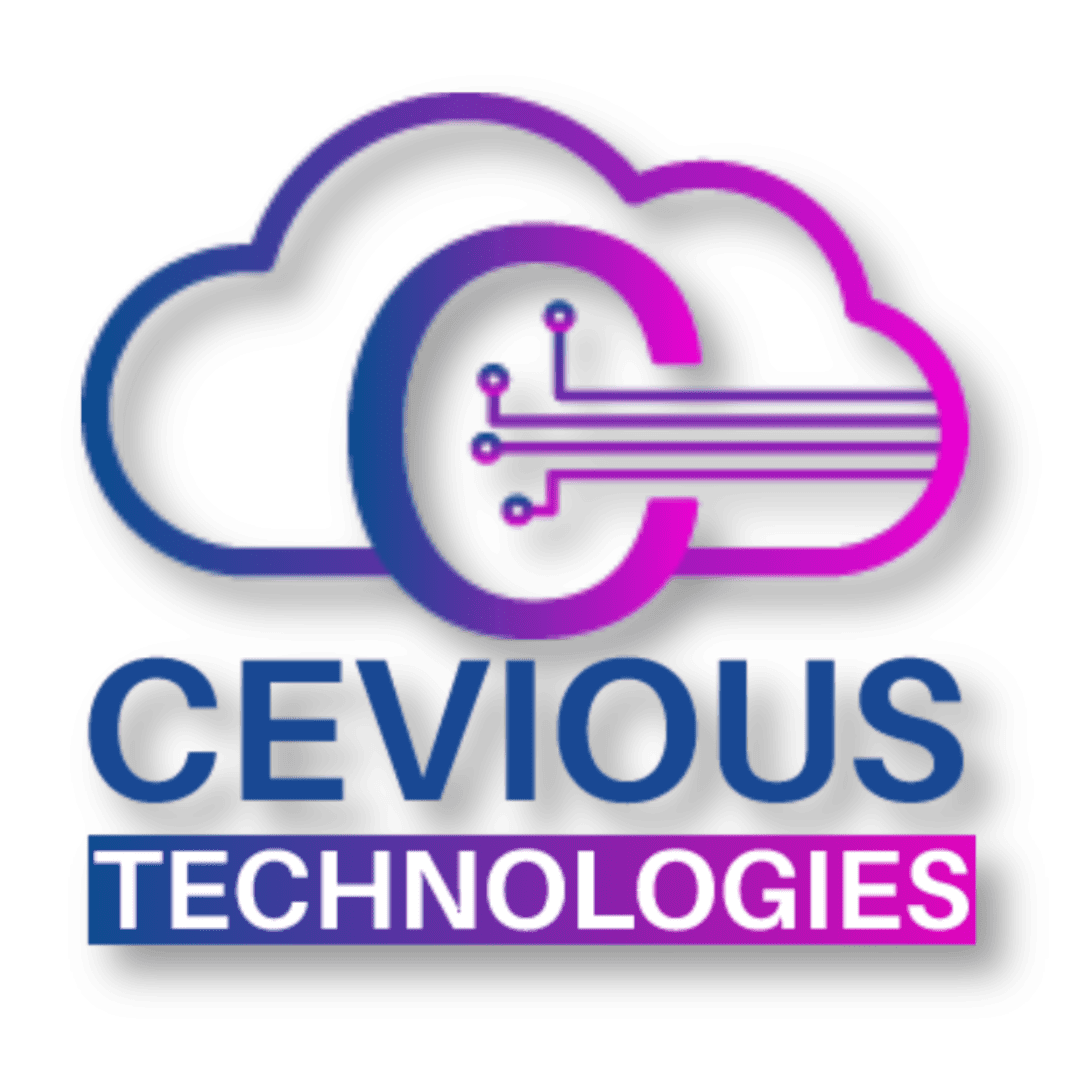
4.9 google Reviews
Lorem ipsum dolor sit amet, consectetur adipiscing elit. Ut elit tellus, luctus nec ullamcorper mattis, pulvinar dapibus leo.