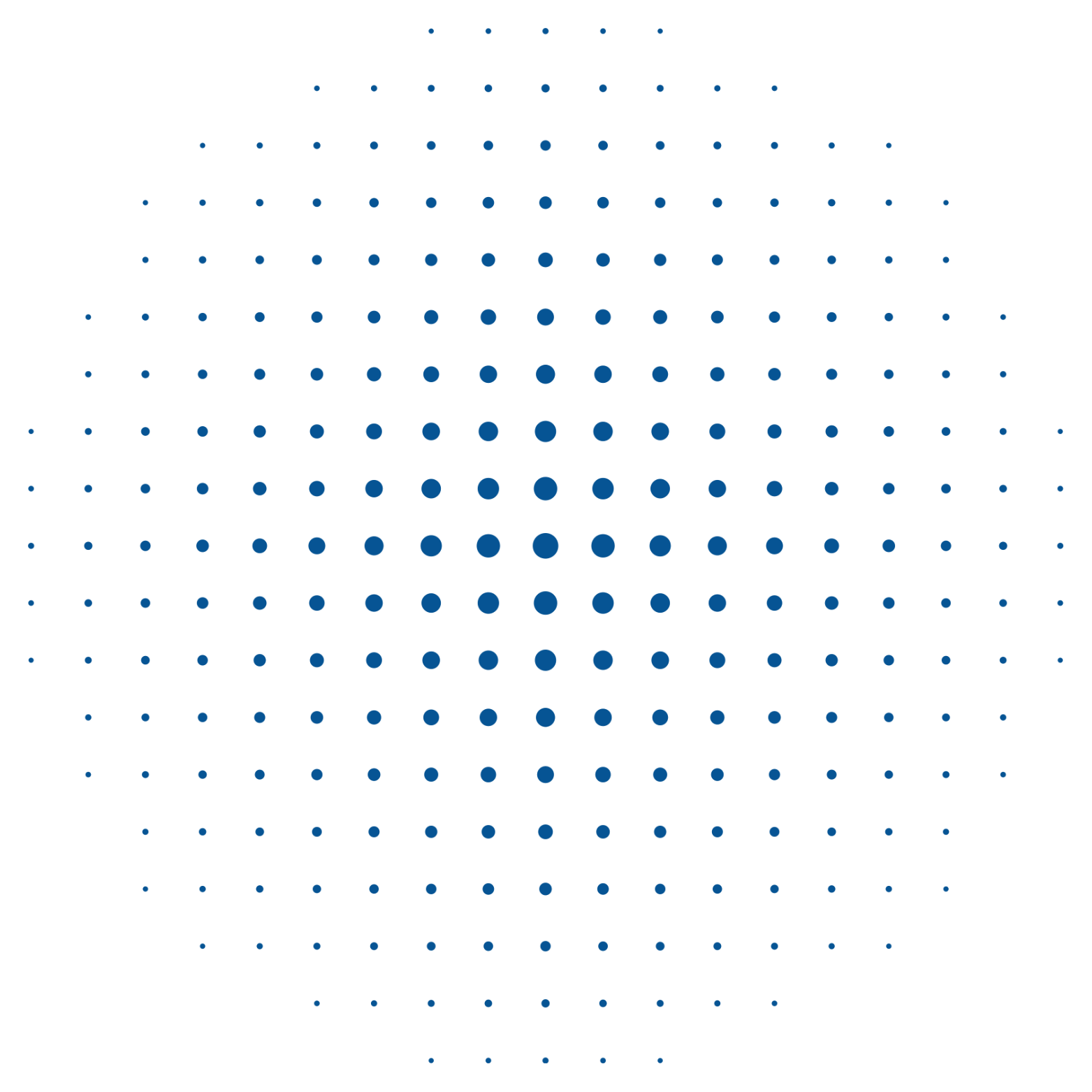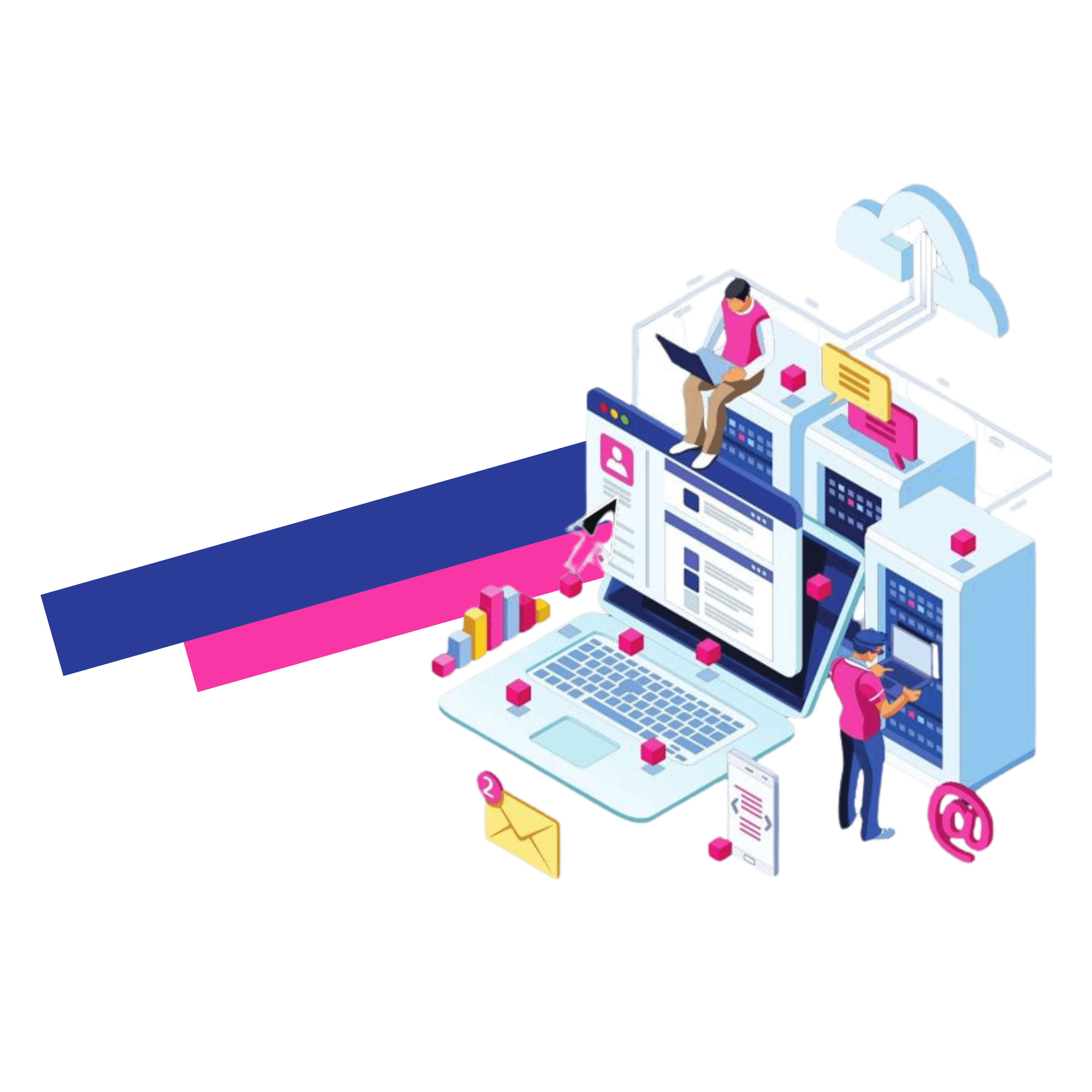The GSTR-2B statement is a monthly ITC statement generated by the taxpayer. The information is uploaded and submitted by suppliers in their GSTR-5 and GSTR-6. The GSTR-2B displays the ITC available and the ITC unavailable to the taxpayer, based on documents filed by suppliers. GSTR-2B will be generated on the fourteenth day of each month.
GSTR-2B, once generated, is a static file that cannot be altered. If any new documents uploaded by suppliers after the 13th are reflected in next month’s GSTR-2B statements. GSTR-2B is only available to normal taxpayers and casual taxpayers. GSTR-3B automatically populates the values from GSTR-2B. In GSTR-3B the values can be changed, but they will appear in red and an alert message will be displayed.
GSTR-2B Features
The same
GSTR-2B cannot be modified once it is generated. The 13th day of the following month is the deadline for suppliers to upload their invoices. This will reflect in the GSTR-2B statement the following month. You will know what the suppliers have filed and not filed so you can act accordingly.
ITC availability or unavailability
GSTR-2B provides details on ITC availability. Details that are part of GSTR-3B are automatically displayed. In some cases, the ITC is not available to the taxpayer. He cannot claim it. It can happen when the IGST is not calculated correctly when an intra-state supply of goods has occurred. Understanding ITC is easy with the GSTR-2B.
Information on the action to be taken
GSTR-2B is divided into several sections, and the option to view an advisory is always present in the statement. You can use this option to see what you can do by selecting the view advisory option. This will reduce confusion and eliminate any room for errors.
Downloading and viewing is easy.
GSTR-2B may be required for a variety of reasons. It is easy to view and download the statement for future use. You can either save it to your preferred format for GSTR-2B reconciliation or store it safely for future reference. You can sort, hide and filter data easily to get what you want. You can also check the accuracy of the statement by checking the information about its generation.
Provides all details
GSTR-2B is a statement that contains many details. It provides information on any aspect of the statement. You can, for example, generate and view details by supplier, download and view invoices and credit notes. You can also view all the information about the imports that the SEZ provides.
How to download GSTR-2B using the GST Portal?
Step 1: Log in to the gst.gov site using your username, captcha, and password.
Step 2: Select Services, and then Returns. Select Returns Dashboard. Then, select File Returns. Click on GSTR 2B.
Step 3: Select which financial year, quarter, and period you wish to view. Click the Search button. Fill out and submit the consent form.
You will then be given the option to Download or View. The next step is to select whether you want to view the document or download it.
Download the GSTR-2B in Excel or JSON format and save it for future use. If the total number is less than or equal to 1000, you can download specific table-wise details. You can either download the whole file or use advanced search if there are more records available.
How do I reconcile GSTR 2B?
How to perform GSTR 2B reconcilliation using TallyPrime
Step 1: Download a JSON-formatted statement of the GST portal for the period you wish to reconcile.
Step 2: Select Statutory Reports and GST Reports from the Display More Reports menu in Gateway of Tally. Select GSTR-2. Select the reconciliation period.
Step 3: Press Alt+O and a message appears to update the status of the invoice. Click Yes. Press F5, Enter, Ctrl+spacebar and Alt+R.
The comparison will begin and TallyPrime shows the invoice details that you have uploaded and those submitted by your supplier. The invoices will appear in blue. In black, the details of the invoices as they are in the books will be shown. The invoices will be displayed in blue, and the data in black is the information that was entered into the books.
What details are available for GSTR 2B reconcilement?
You will be able to find the following information in GSTR 2B.
All transactions are identical in the books and on the GST portal, so no action is required.
You need to take action if the invoices are only partially matched. This means that some transactions are matched, but others are not.
Only in books: These transactions are only available on your books. They are not visible on the GST portal. You will need to notify your suppliers of the missing invoices in order for them to upload the same.
Only available in the GST Portal: These transactions are only accessible on the GST Portal and not in your book. You must then check your invoices to ensure they match those on the GST portal. The current period of return is the only time you can record them.
The conclusion of the article is:
The GSTR 2B reconciling is essential for all businesses because it ensures that the correct ITC claim is made. You can reconcile the GSTR-2B data to your books and find out if there are missing invoices, invoices you haven’t yet added, or invoices you didn’t upload. GSTR-2B can be viewed and downloaded from the GSTR Portal. You can compare GSTR-2B with your books by downloading the statement for the same time period.
Read More