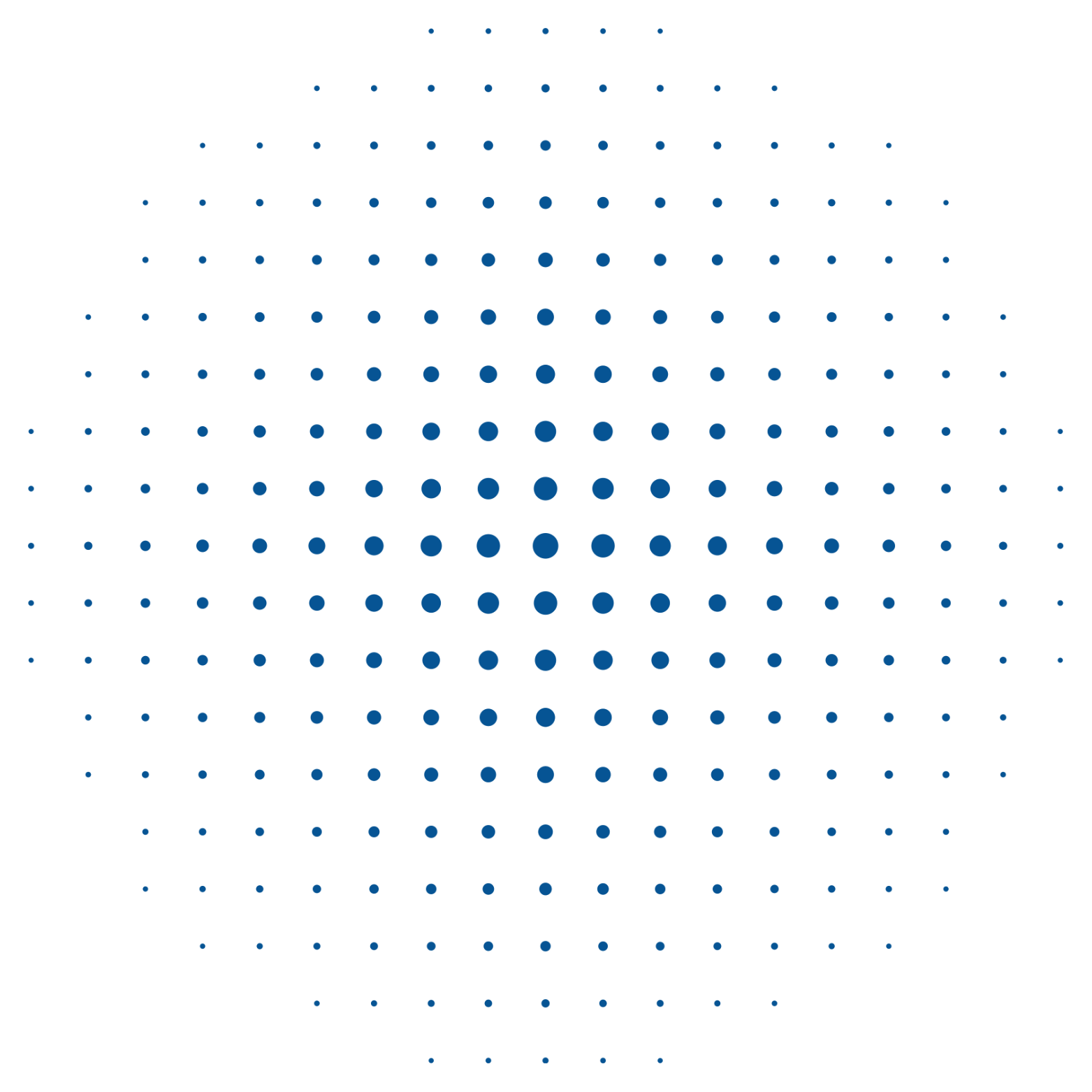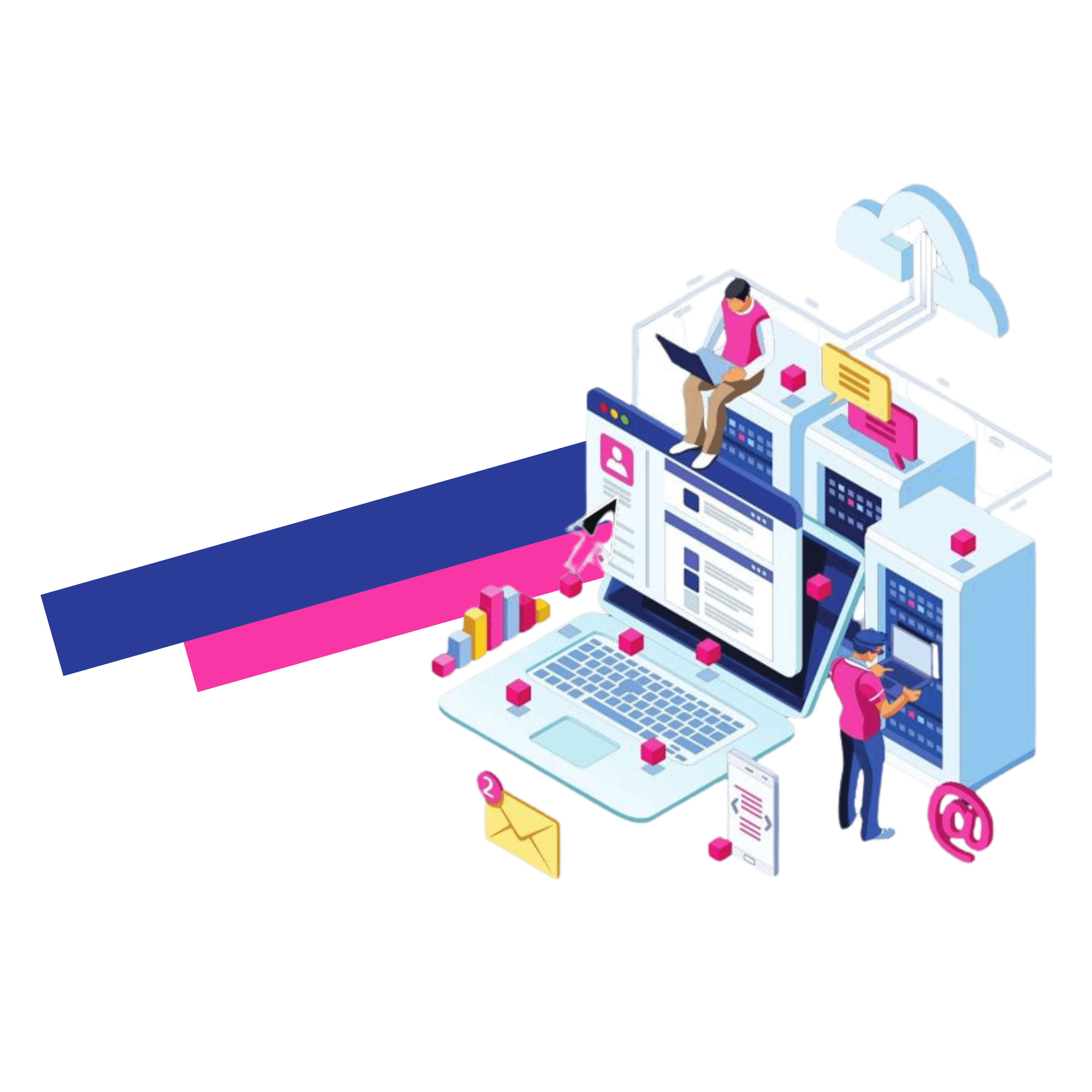TallyPrime’s new graphical dashboard revolutionises how businesses analyze and present data. This feature makes data not only more accessible, but also more engaging.
KPIs and metrics are unique to each business. Data tracking and reporting often requires tailored solutions to meet the diverse needs of different users in an organization. TallyPrime is aware of these dynamics, and provides a solution which allows businesses to customize their dashboards according to their needs. TallyPrime’s intuitive dashboard was designed to be flexible, so that businesses can personalise it the way they want. This flexibility not only allows for better decision making, but also helps businesses stay on top of their constantly changing operational landscape.
In the blog we explore TallyPrime’s intuitive and powerful dashboard. We will highlight its flexibility, customization options, and value to businesses.
Multiple tile dashboard: a holistic view of your business
TallyPrime’s intuitive dashboard makes it easy to understand and act on data. Multiple-tile dashboards allow you to consolidate information from different reports on a single screen. It is easier to keep track of your company’s financial information. You can display information about sales, expenses and profits in tiles. This holistic view allows you to spot trends and see correlations that may have been missed when the data was scattered amongst various reports. The dashboard allows you to see the health and performance of your business without having to flip through pages or open multiple tabs.
Customisation at your fingertips
The high level of customization available in TallyPrime dashboards is one of its most attractive features. The dashboard can be tailored to meet your specific needs. This is especially useful, as every business has unique key performance indicators (KPIs), and reporting needs. You can rearrange your dashboard by adding, moving, or removing tiles. This will help you prioritise data that is most important to you. If you are primarily interested in revenue and cashflow, for example, you can put those tiles at the front. You can create a dashboard to align perfectly with your goals and business strategy.
Different views for different insights
TallyPrime’s intuitive dashboard allows you to present data in the way that is most meaningful for you. You can choose horizontal or vertical views to highlight key data. You may, for example, want to see sales data horizontally in order to compare them year-over-year. You might, however, prefer a horizontal view to get a quick overview of your monthly expenditures. This flexibility allows you to gain valuable insights and make data-driven, quick decisions.
The type of information that is displayed in each tile can also be customized. This flexibility is extremely valuable, as it allows you to cater to the preferences of different users within your organization. The combination of graphs and data values is ideal for individuals who need a detailed view with lots of data. For those who want a quick summary, the graphs are ideal.
Dashboards are interactive, which takes it a step further. The dashboard lets you drill down to get more information if you want to dig deeper into a particular metric or graph. You can now go beyond surface-level data and gain a deeper understanding of the performance of your business.
Flexibility and convenience
Reporting requirements change as businesses evolve. TallyPrime dashboards are designed to accommodate your changing needs. They offer flexibility and convenience. It’s easy to create dashboards for projects, departments or time periods. You can easily organise tiles to suit your needs and save the view you prefer for quick access. The dashboard’s adaptability will ensure that it remains an invaluable tool for your business as it grows and changes.
The dashboard can be viewed horizontally or in a vertical format to suit different presentation styles. You can expand tiles to highlight important data during presentations or to share insights with your team. This dynamic presentation feature allows you to easily highlight important information during meetings or discussions.
Seamless access and security
TallyPrime’s intuitive dashboard allows for secure and quick access. The dashboard is conveniently located on the TallyPrime homepage, so you can access your business information without having to navigate through menus. What’s more? You can set up TallyPrime to open the dashboard as soon as your company loads. This is a great tool for business owners or decision makers as it gives them a quick overview of the company’s performance.
TallyPrime provides access control for data security based on roles. You can choose who has access a certain tile on the dashboard. For example, certain sensitive financial information may only be accessible to select team members, while others have access to other less sensitive data. This feature allows you to protect your data while allowing it to be accessed by those who require it. It also enhances data privacy and compliance.
Sharing insights made easy
Sharing insights and data with stakeholders is often a critical part of decision-making. TallyPrime’s dashboard simplifies this process by allowing users to print and share dashboards via email or even WhatsApp. This means you can quickly disseminate important information, improving communication and collaboration within your organisation.
In conclusion, TallyPrime’s intuitive and powerful dashboard is a game-changer for businesses looking to make data-driven decisions. Its flexibility, customisation, accessibility, and security features make it an indispensable tool for modern businesses. With TallyPrime, you can now visualise your data, gain valuable insights, and share them effortlessly, ultimately leading to more informed and strategic decisions.