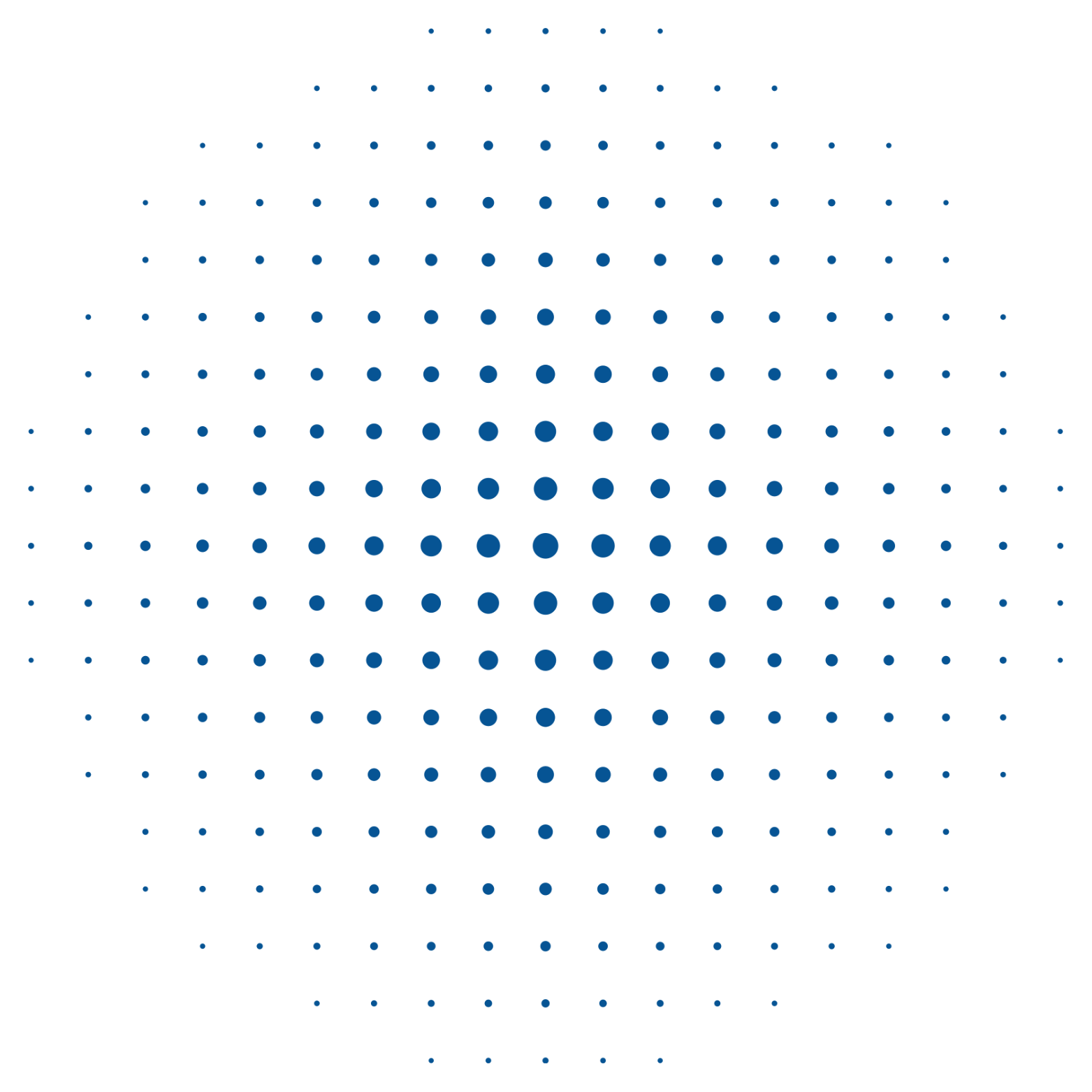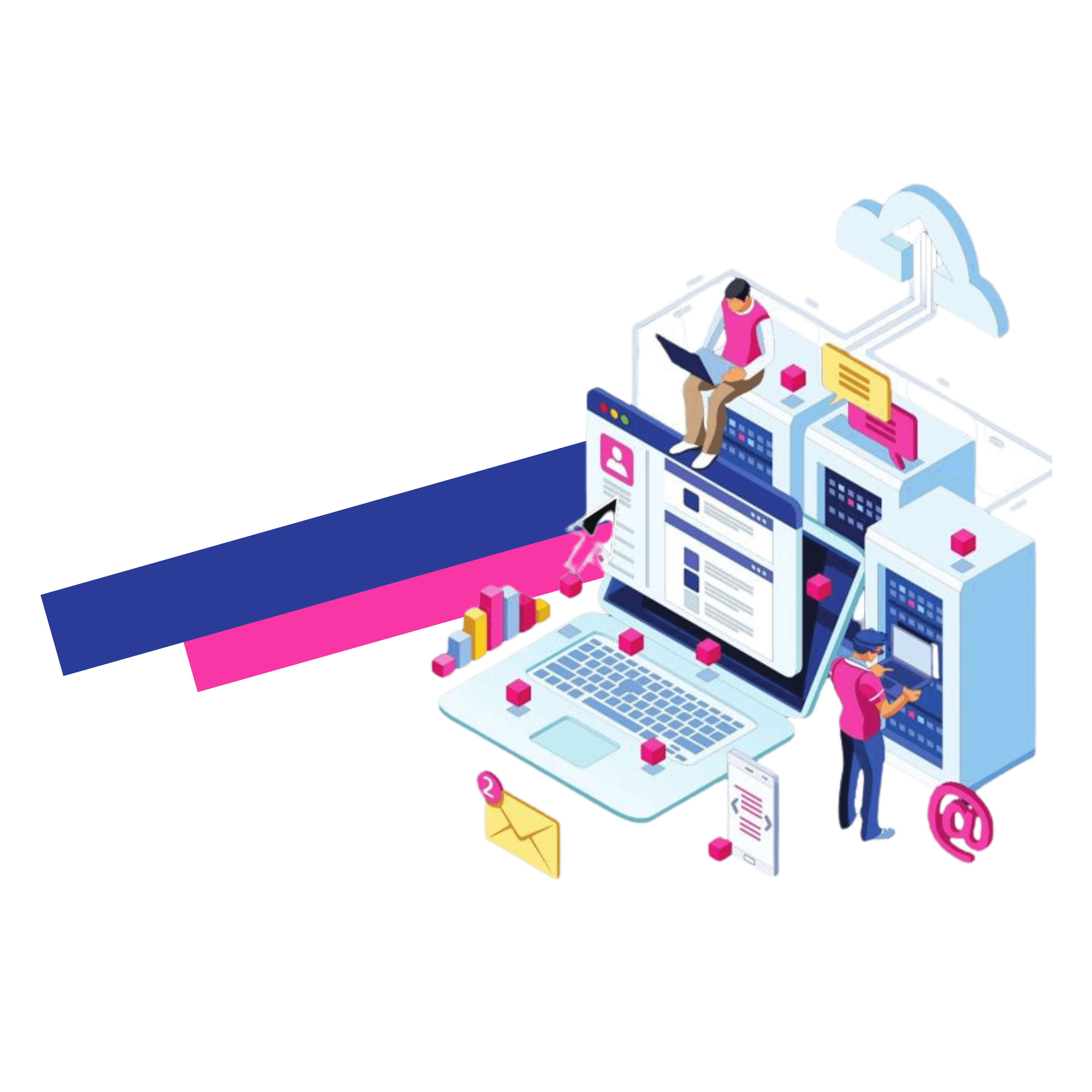Import data Excel Excel to TallyPrime
Excel spreadsheets are an essential tool for businesses to use to manage a variety of information, including the customer’s information, finances and inventory. Excel spreadsheets are the most popular format for sharing information about transactions in the world of business.
Although businesses may utilize software for the majority of their work however, they still depend on Excel to store some information. For instance, when an organization receives invoice or order information through an e-commerce site typically, it’s stored in Excel format.
The main question is: what are they going to do with these data in Excel? The answer is simple. They must manually enter the information into their main application for business. Imagine you’ve got a lot of invoices on an Excel spreadsheet from your online partner. It is your responsibility to input them into your accounting software or business software, one at a time. This takes a while and, with lots of data, it could be quite an issue.
With the 4.0 version, TallyPrime now offers a user-friendly Excel Import Function which allows users to import transactions and ledgers effortlessly. This is a game changer for companies looking to simplify their processes for data entry which will save time and reduce the chance of making mistakes.
There are a few scenarios where the Excel Import Function might be useful:
– If you get an estimate from a vendor in Excel
-In the event that you want to download information of your invoices and payments from the collection agent, you can save them in Excel
-If your field team has access to data from stocks or the payment received in Excel, the data will be stored in Excel
-If you’re changing from one business control software
-If you’re using multiple software applications, like accounting software or logistic software
-If your field team is sharing data about stocks or the payment received, they will do so in Excel
and there are many more On this page, we’ll look at how Excel Import by TallyPrime’s Function can simplify the data import process.
Import transactions and ledgers easily
TallyPrime’s Excel import function was designed to make data transfer easy. It is possible to import all of your transactions and ledger information into Excel into TallyPrime in only a couple of clicks. This can save you time and effort involved in manual data entry, while reducing the possibility of human errors.
Flexible access to your options
One of the best characteristics in TallyPrime’s Excel import feature is its versatility. It’s so flexible that you can upload your data into Tally no matter how the data is structured or organized in Excel. It is easy to transfer the excel fields to TallyPrime fields, and then finish the import. What’s more? You can save the templates to be used for future use.
Access to templates in the form of sample
Are you looking for an easy import of excel data? We got you covered! This is how it works it’s easy to download the template sample and then input your data in the templates, then upload it into Tally in just a few clicks. This easy-to-use process ensures that your data is seamlessly integrated into TallyPrime and makes the move smooth and effortless. These templates are designed to be compatible using the feature of import.
Corrections that are aided by the system
When you import data the TallyPrime Excel import function generates logs that highlight any errors that could be present during the process of import. TallyPrime goes above and beyond in not just identifying any errors but also offering assistance in fixing the errors. This ensures that the data import process is not just efficient, but also error-free.
Corrections that are aided by system not only reduce time but also ensure accuracy of data. If you’re missing data or data that’s not in the correct format, or any other issue the import feature of TallyPrime provides complete error reports that make it simple for you to identify and fix the issues.
Conclusion
When you can easily import data from Excel files into TallyPrime and TallyPrime, you will be able to cut down on time and the possibility of data entry mistakes. The possibility of importing sample templates as well as the option to alter the import process will ensure that you are able to work with the data you have in a manner that meets your needs as a business.
Utilize TallyPrime’s Excel import feature and enjoy the speed and efficiency it provides. Say goodbye to manually entering data and look forward to a faster and efficient accounting procedure.
Read More.