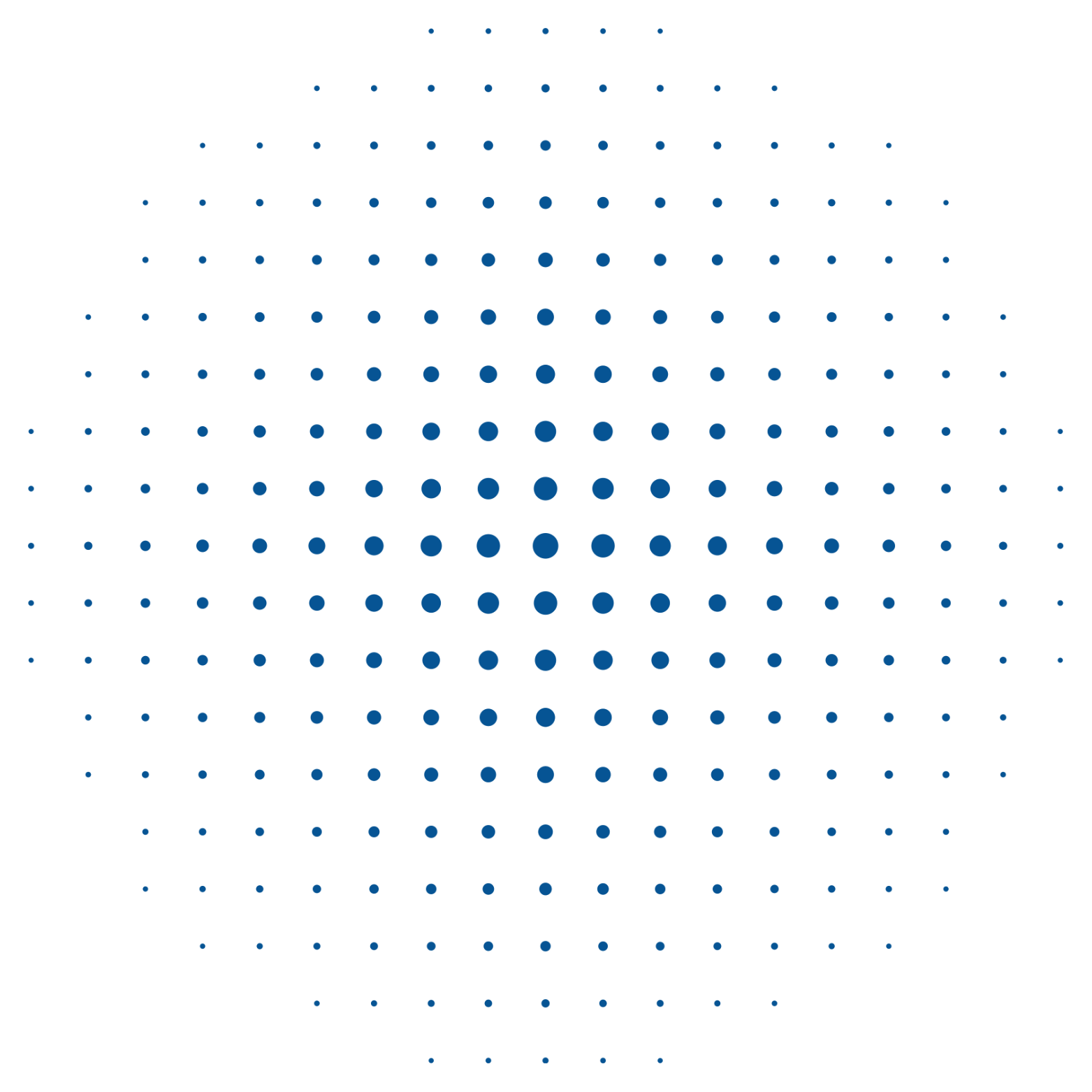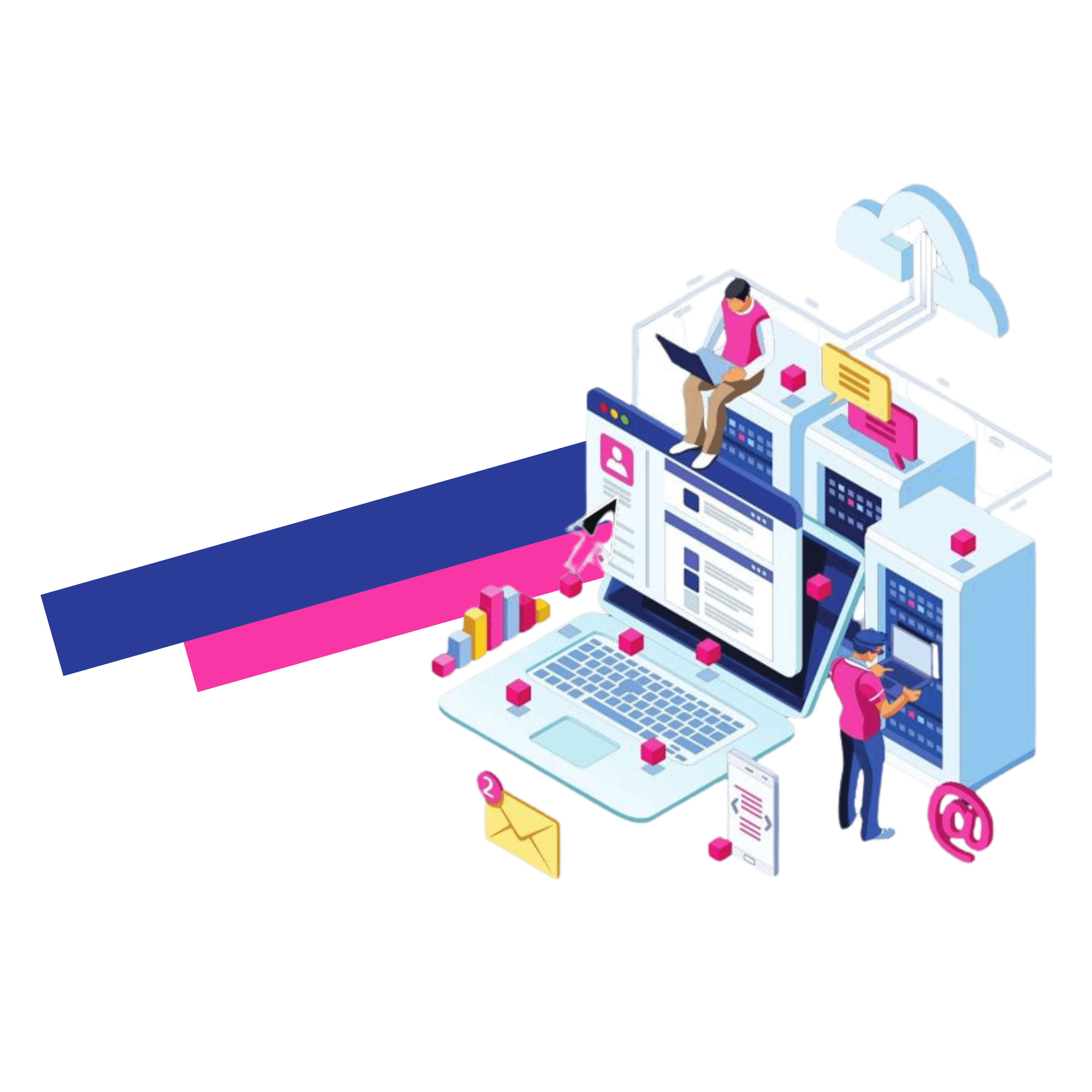The edit log feature in TallyPrime helps you keep track of edit logs, for every transaction, along with the date and the time of each edit. It also lets you know the name of the person who initiated the change, and monitor deletions of transactions. Not only transactions, but you can monitor changes to Accounting ledgers, groups of accounting as well as masters of stock items. What’s more? It is easy to track the altered transaction in reports and learn about the new elements by quickly comparing them against a previous version.
Audit Trail (Edit Log) in TallyPrime
MCA’s audit trail requirements in accounting software
To provide background information To provide background information, to provide background, the Ministry of Corporate Affairs (MCA) issued a notice which seeks to implement the audit trail rule into accounting software. The obligation to keep an edit log within accounting software was initially scheduled for April 2022, however, it was delayed. From the 1st of April 2023, firms will be required to keep an records of audit trails for all transactions in line with guidelines set out by the MCA.
Every business that falls within the jurisdiction of MCA and use accounting software to maintain books of accounts must have an audit trail option that comprises one or more of these:
Create an edit log for every transaction that is subject to changes in the accounts books.
Note down the date and time when the modifications (edits) are made.
Software that ensures an edit trail can’t be blocked.
The Audit Trail (edit the log) option of TallyPrime
In light of the audit trail requirements from MCA The most recent release”TallyPrime Edit log Release’, has been enhanced with an edit log feature to help you comply since the very beginning. This feature can be used to enhance internal control, and be prepared for the day when the rule becomes obligatory.
Here is the complete list of the audit trail (edit log) features of TallyPrime
- Log edits for masters and transactions
The brand new audit trail feature monitors activities like the creation, modification, and deletion of all transactions that are recorded in TallyPrime. Not just for transaction, you are able to monitor the activities of all masters including ledgers inventory items, groups and even the information modified in the masters of the company.

- Find out when and who was responsible for the modifications
The mere tracking of events or activities in transactions isn’t enough. Understanding when and who edited the transactions is essential for making sense from the log of edits. The edit log feature of TallyPrime is able to records the user’s details from the time of creation through modification to deletion, along with the details of the date.
- Find out what version you are using and the different
One benefit of a audit trail is that it gives details to help you create the entire picture and thus, assist you in analysing the effects of modifications or changes. The editing log feature of TallyPrime enables you to instantly compare versions of the log and understand what elements the users have altered.
- A new report that filters deleted or edited transactions
All reports, like voucher registers, daybooks etc. They are also enhanced by the ability to sort and filter the deleted and edited transactions swiftly.

- Log editing feature activated at all times
According to MCA guidelines The edit log must be available at all times, without the option to disable it within accounting software. To meet the requirements, Tally has made a separate release referred to as ‘ TallyPrime Edit Log’ in which the edit log feature is automatically enabled, but without the option of disabling it. If you’re a business which falls within the scope of the MCA then you must make use of the ‘TallyPrime Edit log release to remain in compliance in the event that the rule becomes obligatory.
Even if you’re an entity that isn’t under MCA’s guidelines you can still make use of the editing log feature to provide more effective internal control. If you’re in this situation you are able to choose between TallyPrime’s Edit Log’ release or the standard TallyPrime you’ve been using for a long time this time.
the TallyPrime edit log Vs. Release
The capabilities and features of both versions are identical. The only distinction in the TallyPrime Edit Log release is that TallyPrime Edit Log release has an option to edit logs as a default feature, but with no option to turn it off. In contrast, the regular TallyPrime release allows users to turn off or on the feature of editing logs depending on the requirements of the business.
How do you manage audit trails within TallyPrime?
Controlling the audit trail within TallyPrime is so easy, you really don’t need to perform anything to handle the audit trail. All you have be able to download is install the most recent version of TallyPrime’s Edit Log release (if you’re a company under the MCA’s control or would like to control the log on a regular basis as a default) and then load your company’s data. That’s it. Edits and changes will be automatically recorded and recorded in the logs.
If you’re planning to keep an edit log for internal use or even view logs periodically this is how to manage edit logs :